to change the currency you need to be an admin on the OpenProject environment.
Click on your user avatar in the top right corner and select “Administration”. Then choose “Plugins” from the left side and next to “OpenProject Costs” on click on the “Configure” link (on the right side).
You can then change the currency (this affects all projects):
you can change to a currency of your choice. Since there is no exchange rate mechanism, the currency field is basically a text field.
The format of currency defines how e.g. a sum is displayed.
For example:
%n %u = 123.45 USD
%n = 123.45
%u = USD
Please find a detailed guide on Time and costs -> here.
Replies (3)
Hello Janex,
to change the currency you need to be an admin on the OpenProject environment.
Click on your user avatar in the top right corner and select “Administration”. Then choose “Plugins” from the left side and next to “OpenProject Costs” on click on the “Configure” link (on the right side).
You can then change the currency (this affects all projects):
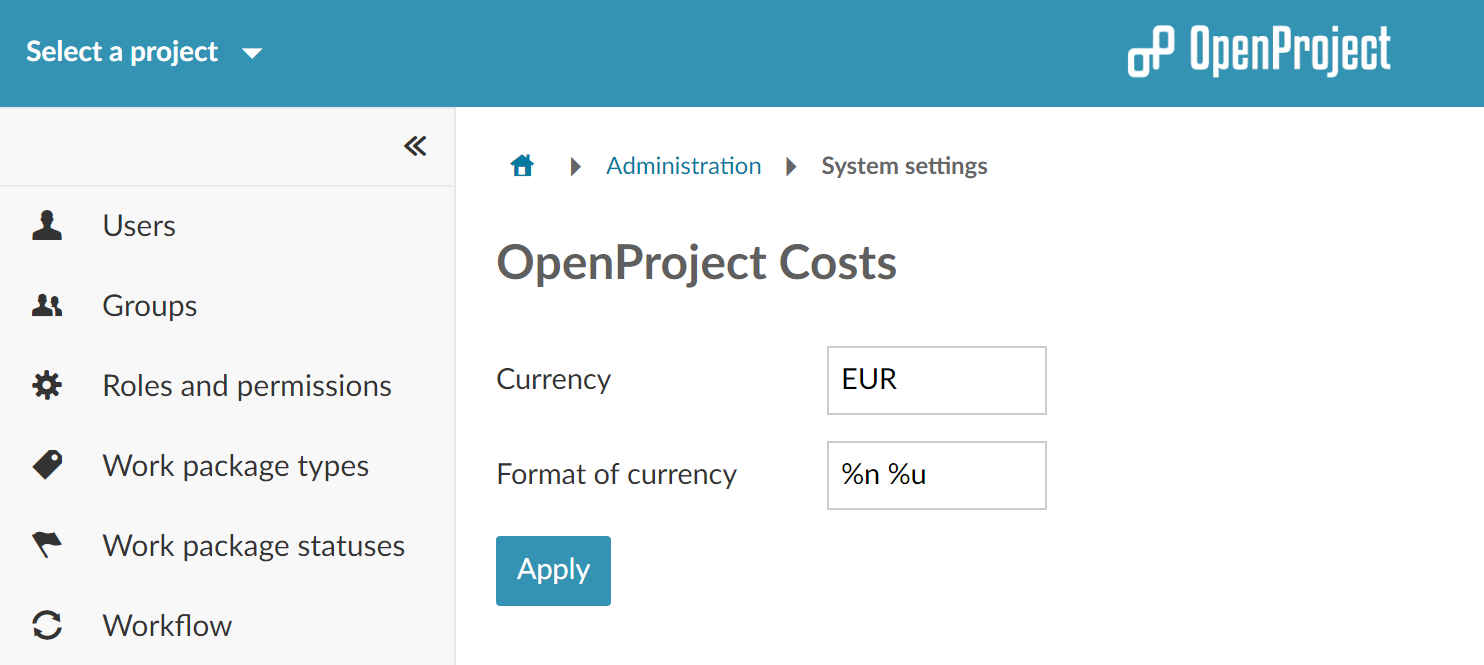
Best,
Robin
Cuales son los formatos para otras monedas?
Hello Luis
you can change to a currency of your choice. Since there is no exchange rate mechanism, the currency field is basically a text field.
The format of currency defines how e.g. a sum is displayed.
For example:
%n %u = 123.45 USD
%n = 123.45
%u = USD
Please find a detailed guide on Time and costs -> here.
Best
Alexander