Hello.
Is it not possible to use text formatting in work package descriptions? I can’t seem to make it work properly.
Comments work fine, it’s just the description that doesn’t. Any help would be appreciated.
Hi.
Does anyone have any help for me on this?
It seems like in the description fields for projects and work packages that the texttile formatting doesn’t work. The description is displayed without any html formatting at all.
Is there a setting somewhere to change this? If so, where?
please check if the formatting settings are set to “Textile”.
You can do this by going to the “Administration”, selecting “System settings” from the left side and setting “Text formatting” to “textile” (in the first tab (“General”)).
Then you should be able to use textile formatting.
Hi.
Thanks for the response.
The formatting option is set to textile. It works everywhere except for project and work package descriptions. It even works in work package comments, just not in the description field itself.
Hi.
This is intersting.
Yes, i’m using self hosted. I actually have access to two different servers. The one that’s having issues was set up a little over a month ago and is running 7.2.0.
The second one was set up this week and is not having the issue running 7.2.3
I’d like to upgrade the older one but not sure how. Do i just run a git fetch and that takes care of it? or are there other commands i need to run?
Replies (6)
Hi.
Does anyone have any help for me on this?
It seems like in the description fields for projects and work packages that the texttile formatting doesn’t work. The description is displayed without any html formatting at all.
Is there a setting somewhere to change this? If so, where?
Thanks.
Hi Norman,
please check if the formatting settings are set to “Textile”.
You can do this by going to the “Administration”, selecting “System settings” from the left side and setting “Text formatting” to “textile” (in the first tab (“General”)).
Then you should be able to use textile formatting.
Hi.
Thanks for the response.
The formatting option is set to textile. It works everywhere except for project and work package descriptions. It even works in work package comments, just not in the description field itself.
Thanks.
Hi Norman,
which OpenProject version do you use?
You can see this by navigating to “Administration” and selecting “Information” from the left.
Do you use a self-hosted OpenProject version?
If so, which installation type did you use (e.g. Packager, Docker)?
Can you post an image on how the work package description looks for you.
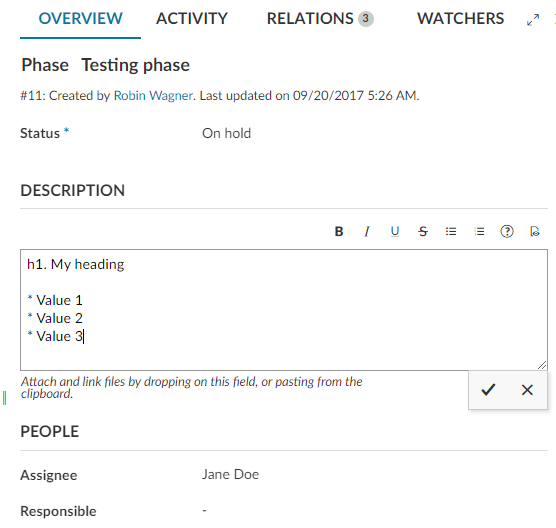
This is how it’s supposed to look with textile:
Hi.
This is intersting.
Yes, i’m using self hosted. I actually have access to two different servers. The one that’s having issues was set up a little over a month ago and is running 7.2.0.
The second one was set up this week and is not having the issue running 7.2.3
I’d like to upgrade the older one but not sure how. Do i just run a
git fetchand that takes care of it? or are there other commands i need to run?Hi Norman,
depending on the type of installation (packager, Docker, manual), there are different instructions for upgrading OpenProject.
For detailed instructions take a look at the upgrade guide.
Best,
Robin