The project hierarchy at top of the open project pages (see enclosed picture) seems to not be there on recent version.
Is there a way to reactivate this feature because it was quite useful to see where we are?
we removed the breadcrumb throughout the application with OpenProject 7 (with some exception such as the wiki page) in order to provide more space for the content.
Instead, the current project is now shown in the upper left corner.
The project hierarchy is however not easily visible anymore: You could open the project dropdown menu to take a look at the parent projects (but this may be bothersome - especially if you have a lot of projects).
As a project admin, you can take a look at the project settings (“Information” tab) to see the direct parent element.
Do you miss the breadcrumb on other pages as well?
Hello Robin,
Thanks for your reply.
We mostly miss the breadcrumb on Work Packages view.
This is because we use a hierarchy with CustomerProject>Sub-Project and now this is hard to see to who belong the current work package.
Also, on the last version, the long project names are truncated so this is even harder to navigate.
It will be really great to have this feature back (maybe as an option) for users with large project-subprojects count and deep hierarchy.
I post again two picture to picture this.
Best regards
Michael
I agree. A breadcrumb navigation would be quite helpful for work packages hierarchies in the fullscreen view. I just created a feature request for this.
would it be possible to have a small Icon, right to the project tree pulldown button, to view or hide the breadcrumb navigation?
I guess that could fit everybodys needs.
A memory function would be great for that. So if I hide the breadcrumbs in “Members” and reveal them in “Workpackages”, the decision is saved for as long as I like it that way.
I also noticed the full project Hierarchy is no more represented in the administration panel in Projects page. All project are direct children of the main project.
See enclosed picture.
In the v4.3 the whole hierarchy was represented.
Regards,
Michael
As I can see this is a rather old topic, but there appears to be no progress with this issue.
We too miss the breadcrumbs for the projects, it helps a lot in the navigation and in general to tell where we are.
Although I don’t think that they take up an enormous amount of space (especially not on today’s screen sizes), I can accept that you’ve removed it.
Is there any plan on re-adding it, maybe as a feature that can be enabled in the admin page? If not, is it possible to add it back with a plugin? I can’t find an easy way based on the plugin documentation.
Replies (8)
I’m missing that Feature too.
Or ist there another way to navigate up/down in project hirarchie? We really have al lot of projects, so the project tree is very big.
Greetings, Fabian
Thanks for your feedback Michael and Fabian,
we removed the breadcrumb throughout the application with OpenProject 7 (with some exception such as the wiki page) in order to provide more space for the content.
Instead, the current project is now shown in the upper left corner.
The project hierarchy is however not easily visible anymore: You could open the project dropdown menu to take a look at the parent projects (but this may be bothersome - especially if you have a lot of projects).
As a project admin, you can take a look at the project settings (“Information” tab) to see the direct parent element.
Do you miss the breadcrumb on other pages as well?
Best,
Robin
Hello Robin,
Thanks for your reply.
We mostly miss the breadcrumb on Work Packages view.
This is because we use a hierarchy with Customer
Project>Sub-Project and now this is hard to see to who belong the current work package.Also, on the last version, the long project names are truncated so this is even harder to navigate.
It will be really great to have this feature back (maybe as an option) for users with large project-subprojects count and deep hierarchy.
I post again two picture to picture this.
Best regards
Michael
Hi Michael,
I agree. A breadcrumb navigation would be quite helpful for work packages hierarchies in the fullscreen view. I just created a feature request for this.
https://community.openproject.com/projects/openproject/work_packages/details/25622/overview
What do you think of this idea (please use the work package for comments on this)?
Best
Niels
Hello to all of you,
would it be possible to have a small Icon, right to the project tree pulldown button, to view or hide the breadcrumb navigation?
I guess that could fit everybodys needs.
A memory function would be great for that. So if I hide the breadcrumbs in “Members” and reveal them in “Workpackages”, the decision is saved for as long as I like it that way.
Greetings, Fabian
I also noticed the full project Hierarchy is no more represented in the administration panel in Projects page. All project are direct children of the main project.
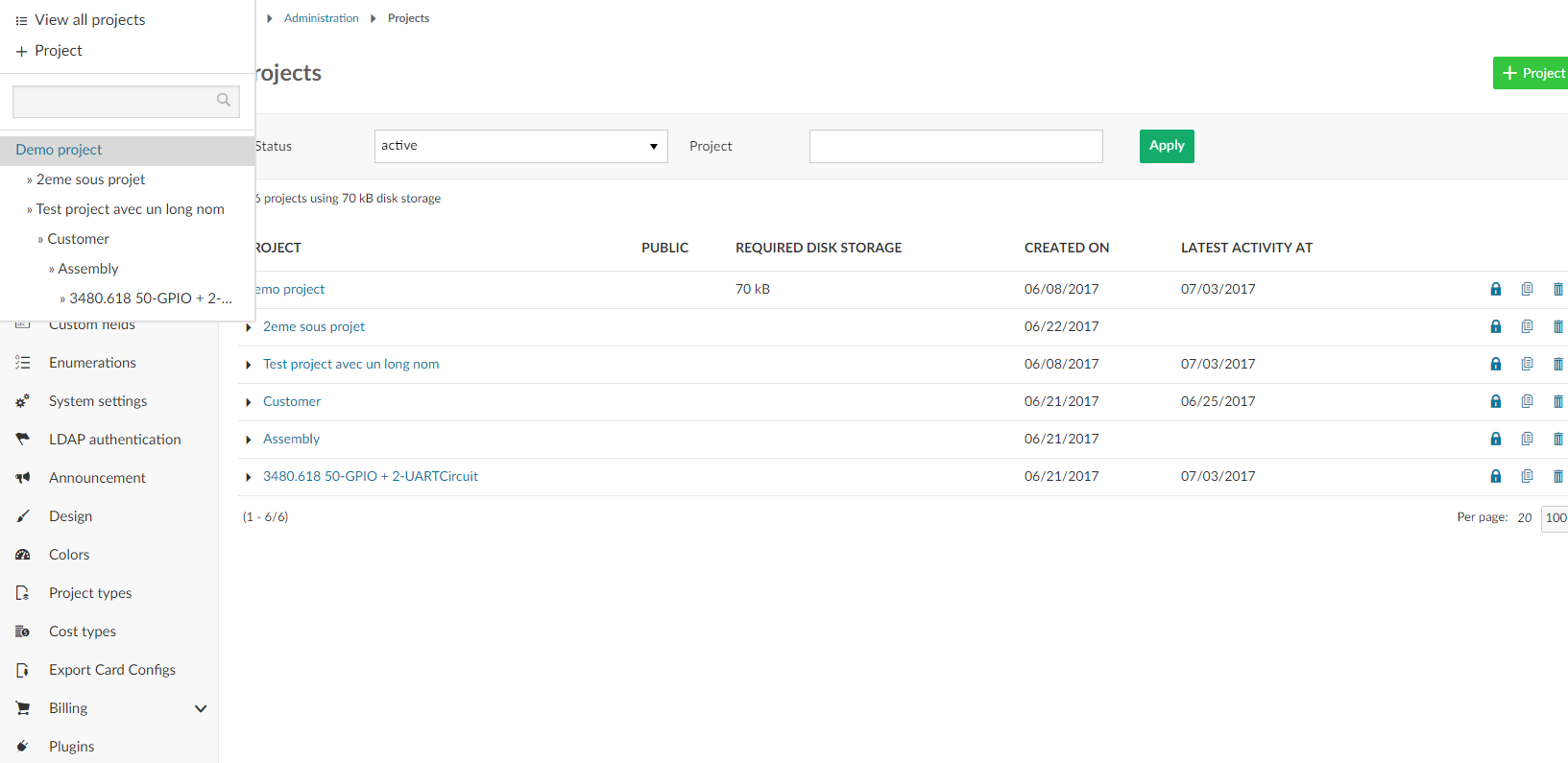
See enclosed picture.
In the v4.3 the whole hierarchy was represented.
Regards,
Michael
Hi All,
As I can see this is a rather old topic, but there appears to be no progress with this issue.
We too miss the breadcrumbs for the projects, it helps a lot in the navigation and in general to tell where we are.
Although I don’t think that they take up an enormous amount of space (especially not on today’s screen sizes), I can accept that you’ve removed it.
Is there any plan on re-adding it, maybe as a feature that can be enabled in the admin page? If not, is it possible to add it back with a plugin? I can’t find an easy way based on the plugin documentation.
Greetings,
Peter
in OpenProject 8 there is a lot of unused space in the headline, why not place the breadcrumbs here?