yes, that’s possible.
Go to the administration and select “System settings” from the left side menu. Then choose the “Display” tab, scroll down and change the “Time format” to the format you prefer.
Unfortunately, it seems that it only has effect, when timestamps are displayed, not when they are entered. When I switch to 24 hour time format and create a new meeting the begin time is still in 12 hour format. Is this a “feature”?
can you post a screenshot or gif where this happens?
It worked properly for me (OpenProject 6.0.3): When creating a new meeting (create form) “12:00” is displayed as starting time which can be adjusted to your liking (e.g. “15:00”).
It is also displayed in the 24 hour when created:
this is strange. With Chrome on Linux everything works as expected. But with Chrome on Windows 7 the time is shown correctly when the meeting is listed (first screenshot), but when I create a new meeting (second screenshot) the time is shown with AM.
Replies (4)
Hello Ralf,
yes, that’s possible.
Go to the administration and select “System settings” from the left side menu. Then choose the “Display” tab, scroll down and change the “Time format” to the format you prefer.
Best regards,
Robin
Hi Robin,
I found the settings. Thanks for your advice.
Unfortunately, it seems that it only has effect, when timestamps are displayed, not when they are entered. When I switch to 24 hour time format and create a new meeting the begin time is still in 12 hour format. Is this a “feature”?
Best regards,
Ralf.
Hi Ralf,
can you post a screenshot or gif where this happens?
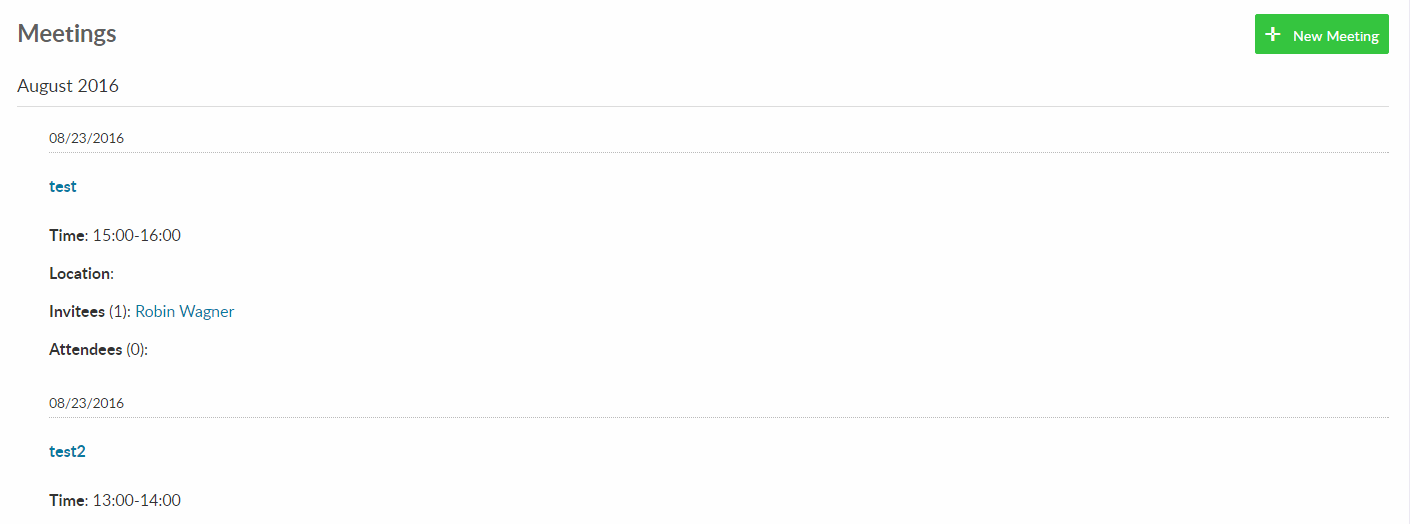
It worked properly for me (OpenProject 6.0.3): When creating a new meeting (create form) “12:00” is displayed as starting time which can be adjusted to your liking (e.g. “15:00”).
It is also displayed in the 24 hour when created:
Best regards,
Robin
Hi Robin,
this is strange. With Chrome on Linux everything works as expected. But with Chrome on Windows 7 the time is shown correctly when the meeting is listed (first screenshot), but when I create a new meeting (second screenshot) the time is shown with AM.
Best regards,
Ralf.