Added by Francois Lamotte almost 10 years ago
Something that maybe forgotten during the dev.
When statuses not used in a workflow of a ROLE but are still displayed in the taskboard.
It creates confusion for our devs that don’t understand if they had to use or not the status.
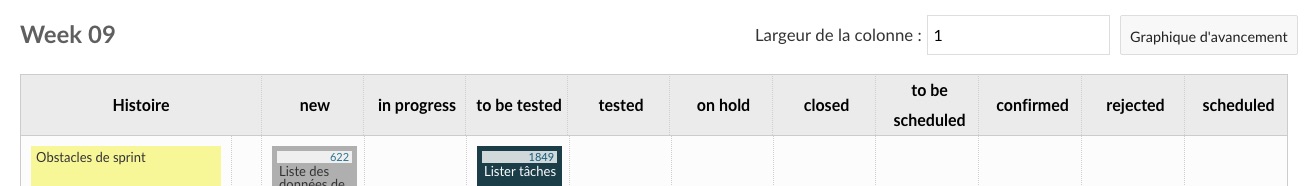
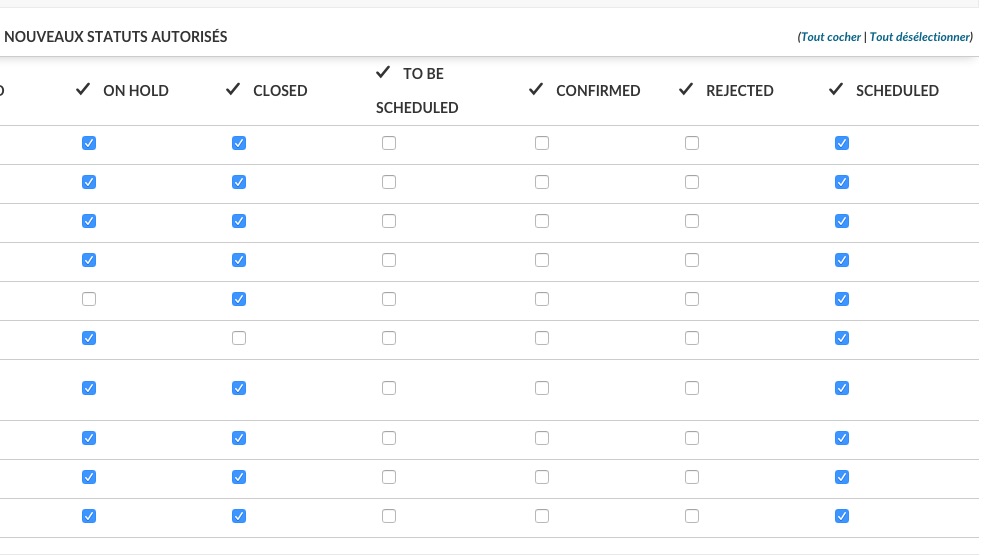
And the statuses are well hidden in the task form :
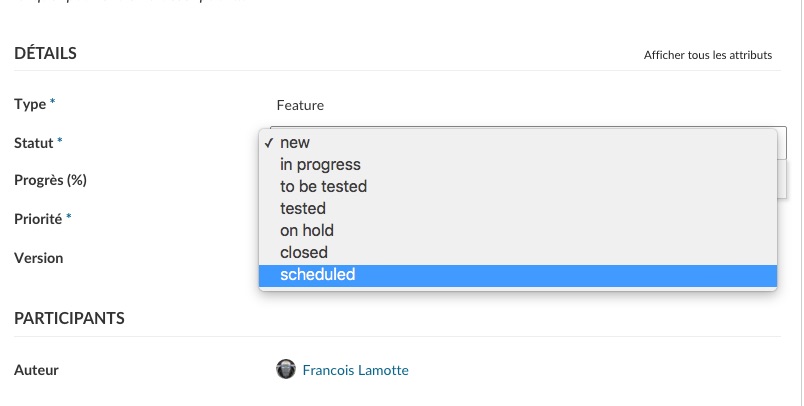
Replies (3)
Anyone on this problem?
Do I miss something in the configuration of OP?
Thank you for your time.
Hello Francois,
it is actually by design that all statuses are shown which can be set by at least one role.
The taskboard serves 2 purposes:
While hiding the status the user cannot use would satisfy the first objective, a user would be unable to see those tasks which are in a status which he cannot edit. Therefore, he would lose information compared to the work package screen (where he can still see the tasks / work packages even if he cannot edit their status).
However, I agree that it can be confusing and unclear which status a user can select since the error message is only shown after trying to move a task to an invalid status.
I therefore opened a feature request to show the status fields which are unavailable to the user (due to his role / workflow) as inactive:
Feel free to add suggestions / missing criteria to the work package.
Best,
Robin
Hello Robin,
Our problem is that we need to use one list of statuses for a kind of project … and another list for others projects.
And the whole list of statuses is displayed in every taskboard.
Even in workflows where those statuses are removed (not selected) for a specific role … they see columns in the taskboard.
It could be interesting to manage that list of statuses like type settings per project.
Anyway thank you for your time and the request you created.
Regards,
François