Added by Mark Lindley almost 10 years ago
Hi,
I am new to open project and trying to find out how to set a start date and end date. I am not sure if it is controlled by milestones. I just cannot find how to set the amount of days for a task or anything to be honest.
I just watched a youtube video and it seem I have the some fields missing when adding a work package. I don’t have any date fields? or cost fields? :(
Core version
OpenProject 5.0.3 (Mysql2)
Thanks
Mark
Replies (2)
Hi Mark,
the YouTube video still refers an older OpenProject version.
In order to set the date you need to click on the “Show all attributes” button.
This not intuitive at all at the moment and we’ll change this behavior in the future.
Here is a gif showing how to set the start / end date (for milestones start / end date are the same so there is only 1 date picker):
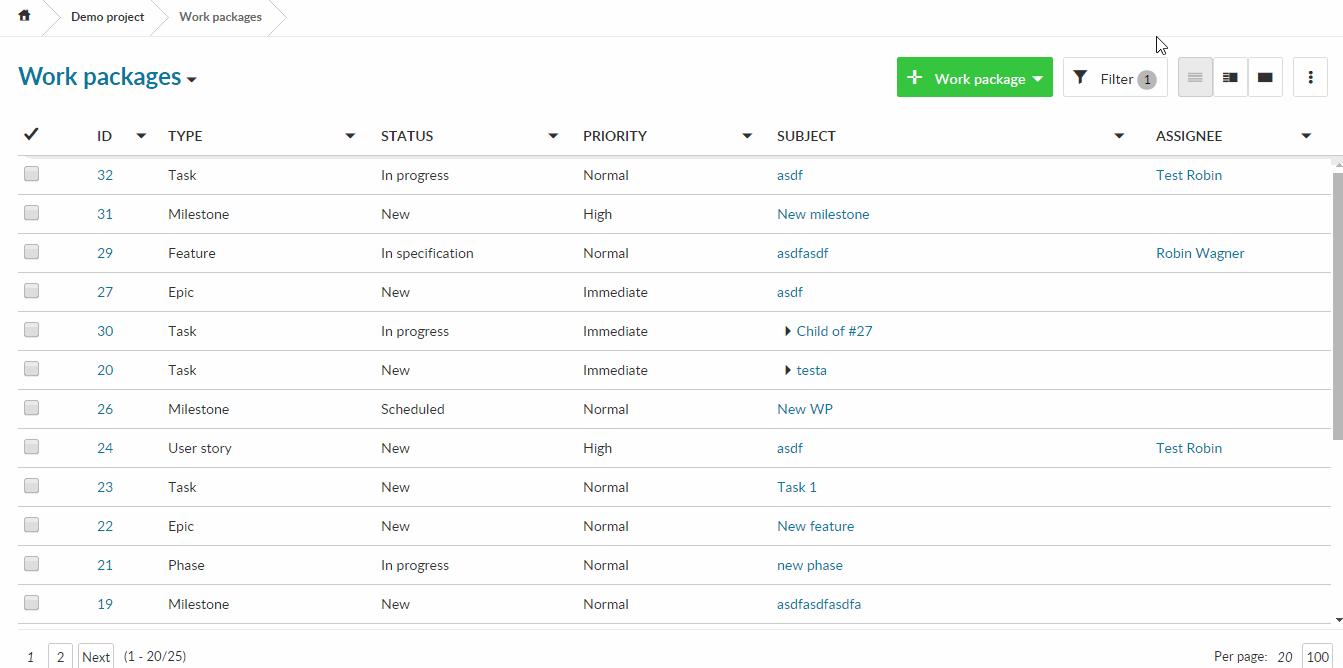
Please note: When you have a work package hierarchy, the start and end date of the child work packages is automatically inherited to the parent work package (the date cannot be set any longer in the parent work package.)
Best,
Robin
Hi Robin,
I had worked that bit out. I ended up having to rollback to a different version of OP and now it all works. I have another issue though with regards to logo and colour scheme. I have followed a tutorial to change the setting but it does not seem to work. Can you point me to a tutorial.
Thank
Mark