Added by tino goncalves almost 10 years ago
Hiya,
On the overview page on this site they have a timeline, I have my own packaged installation on a server and I am not sure how to get a timeline report to show on the overview page. I can customise a lot on the overview page but the timeline seems to escape me.
Thank you for a brilliant project!
Replies (5)
Hi Tino,
thanks :)
You can add a timeline to the project overview by configuring the page and adding a “Teaser” (you need the “MyProject page” plugin installed which is part of the community edition).
On the Teaser you can then add a timeline by using this syntax (without spaces):
{{ timeline(12)}}, whereas “12” would be the ID of the timeline (you can see the ID by opening the timeline report you want to add and taking the number from the URL (behind …/timelines/).
Here is an example (timeline with ID = 1):
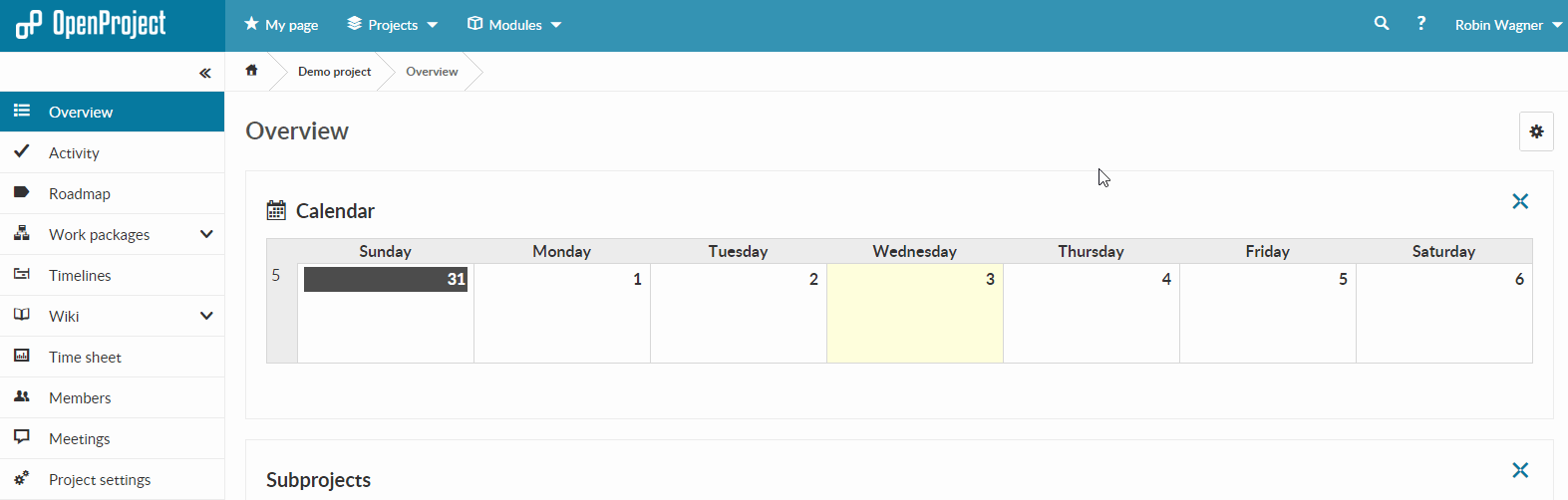
Best,
Robin
Thank you very much for your prompt response!
That worked great!
Hey Robin, how can this be done using Work Packages custom queries?
Hey João, it is not yet possible to embed custom queries in the project overview page.
However, we may implement this in the future.
thanks for the fast reply, Robin! Will that be possible when the update that removes timelines comes over? Or will it be temporarily impossible to add a timeline to the overview page, like you guys have currently here?