Added by Michael Movchin almost 10 years ago
Hello,
I am using the time record function on my project.
When I log in with a user role, what is only possible to see own records, but not others, the menue point at the left ‘Time Recording’ is hidden.
But the User can directly access the function using the URL https://openproject.url/projects/nameofproject/time_entries
Is it a bug? Maybe I’m doing something wrong?
Replies (3)
Hello Michael,
the permission whether or not users can see the logged time of other users can be configured in the section “Roles and permissions” in the admin settings.
In order to see the logged time of other users a user needs to have a project role with the permission “View spent time” (not just “View own spent time”).
If this permission is set and the time tracking module is activated, users should be able to see the time entries.
Even if users can access the time entries via URL they should only be able to see their own logged time unless they have the permission to “View spent time” (of other users) or if they are admins.
Best,
Robin
Hello Robin,
thanks your your message and your help!
My question is: How can Users acces the time entries by a menue button, not only by URL?
Hello Michael,
can you see the option “Cost reports” in the side navigation (if you have the plugin installed)?
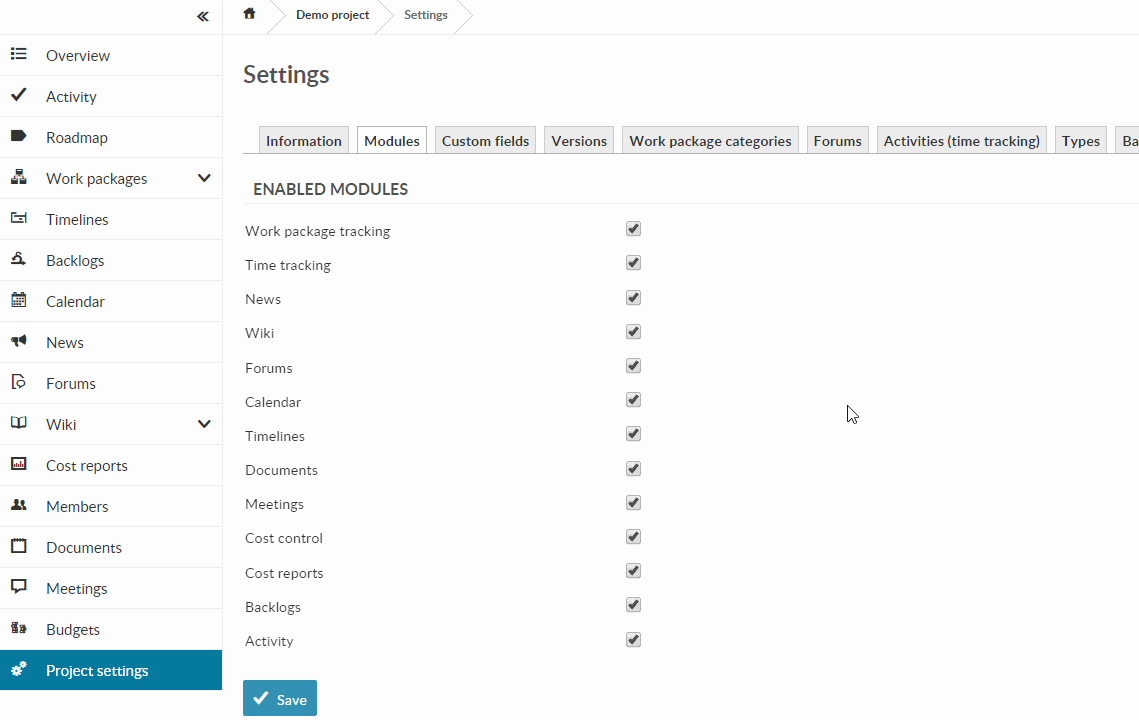
The reporting plugin overwrites the time entries option when the cost reports module is activated.
You need to deactivate the module in the project settings in order to display the “Time entries” option (you can of course also use the cost reports feature instead).
Provided the correct permissions are set for the users (see comment above ) and the module is activated in the project, the correct entry should be displayed.
Here is a .gif showing this:
Best,
Robin