Is it possible to assing a task to multiple users or a group? and if its possible how? in the task assignment option it only shows a list with the users to assign only one user.
I just wanted to disable this option because we don't want to make it possible to assign work packages to groups. But I cannot find this option anymore... Any idea how it can be done in a current OpenProject version?
Regards,
Gregor
Robin Wagner wrote:
Hello Ashwini,
could you check if you enabled the option to allow assignment of work packages to groups in the admin settings (Administration > System settings)?
please note that this thread is almost 8 years old and refers to an OpenProject version that has fundamentally changed in the meantime.
Today, you do not need to activate this separately. A group can be assigned to e.g. a work package if it is a member of that certain project the work package belongs to.
So you need to add a group to a project in order to assign this group to work packages from that project.
Replies (7)
Yes this is possible to assign a task to a group, normally you should see the group name in the task assignment option.
Maybe check that your group is member of the specific project, else you won’t be able to see it.
I am not able to assign a task to a group.
I am not getting the group name in task assignment option only though it is member of a specific project
Hello Ashwini,
could you check if you enabled the option to allow assignment of work packages to groups in the admin settings (Administration > System settings)?
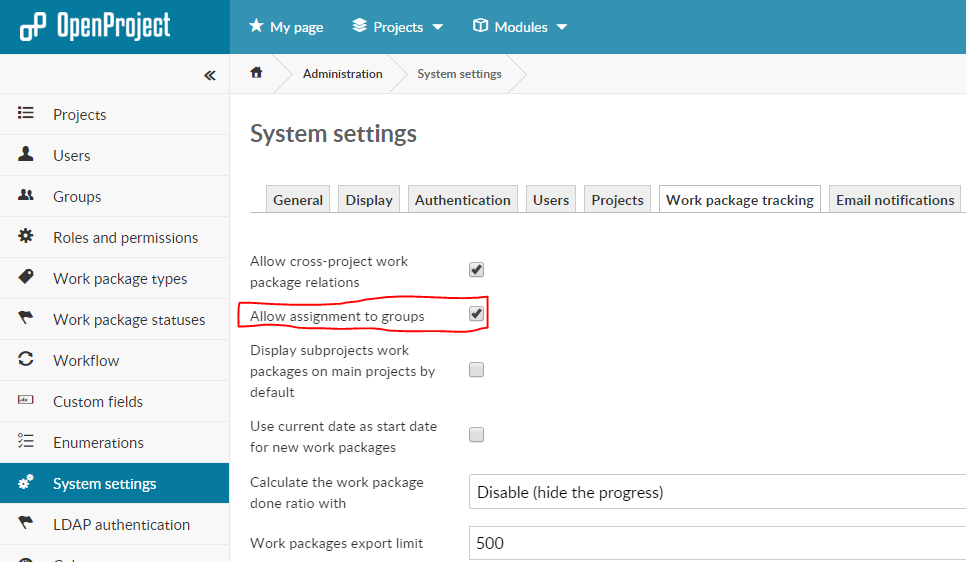
Hi Robin,
I had not enabled that option, now i have enabled it and it works. Thank you so much for the quick reply!
Hello Robin
I just wanted to disable this option because we don't want to make it possible to assign work packages to groups. But I cannot find this option anymore... Any idea how it can be done in a current OpenProject version?
Regards,
Gregor
Robin Wagner wrote:
i cant find this option. "allow assigment to groups" where can i find this on latest community version?
Best regards.
Hello Murat,
please note that this thread is almost 8 years old and refers to an OpenProject version that has fundamentally changed in the meantime.
Today, you do not need to activate this separately. A group can be assigned to e.g. a work package if it is a member of that certain project the work package belongs to.
So you need to add a group to a project in order to assign this group to work packages from that project.
Please find here more information about groups:
https://www.openproject.org/docs/system-admin-guide/users-permissions/groups/#manage-groups
Best,
Alexander