Added by Sabrina T. about 10 years ago
Dear all,
since OpenProject allows to define assignees and estimated times per work packages, is there also a way to see a summary of estimated work time per assignee (per day/week/month)?
If this is possible, we could use the platform also to plan ressources which is one of the crucial functions we are searching for.
Thank you for any hint :-)
Best
Sabrina
Replies (10)
Dear Sabrina,
you can create an overview of the work packages per assignee and the estimated time by using the work package page.
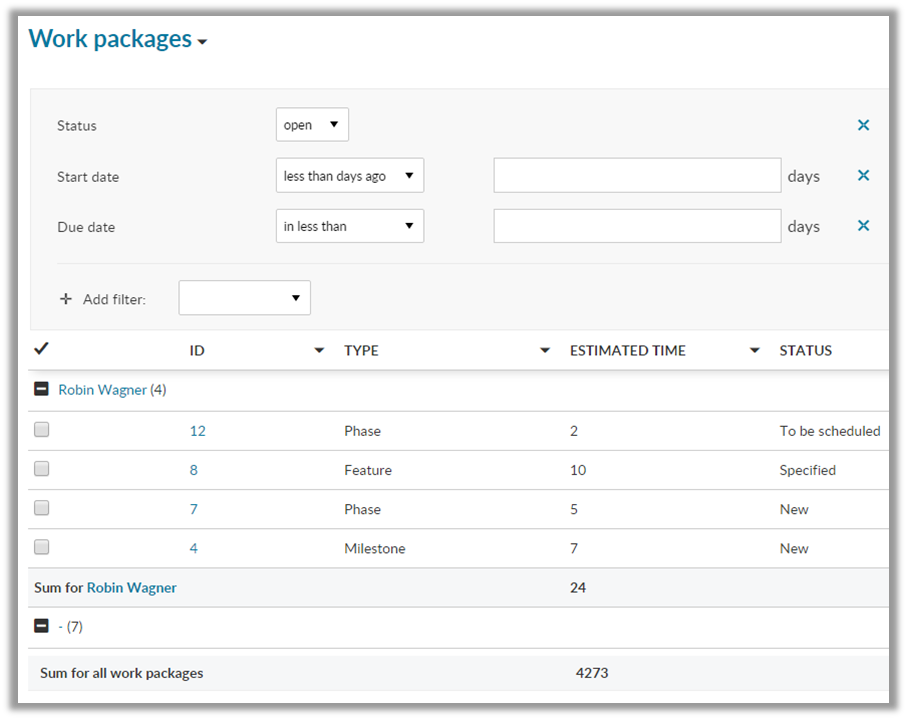
You can group by “Assignee”, display the column “Estimated time” and activate “Display sums” (in the work package page settings (gear icon)) to show the total estimated time of the work packages assigned to each user (grouped by assignee).
To limit the displayed time frame you can filter for “Start date” and/or “Due date”.
To quickly access this overview you can then save the page and add it to the side navigation (by going to the page settings (gear icon), saving the filter and selecting “Share” -> “Show page in menu” in the page settings).
By applying a relative time filter (e.g. “Due date in less than 7 days”, the page always reflects the relevant time frame without having to adjust absolute dates.
Best,
Robin
Hello Robin,
I'm struggling with the user workload too, and I found this article.
Although I can't find in the interface settings you're referring to:
"activate “Display sums” (in the work package page settings (gear icon)"
And I also can't share my saved filters, I have difficulties to navigate to the place you pointed out in this thread:
"add it to the side navigation (by going to the page settings (gear icon), saving the filter and selecting “Share” -> “Show page in menu” in the page settings)."
Could you please point me out in the right direction, where it is possible to find those settings ? Or were they removed from the interface? :)
Thank you in advance!
Kind regards,
Nataly
Hello Nataly,
the OpenProject user interface has changed since my reply.
It is currently not possible anymore to see the total estimated time per group (in this case the assignee). But you can see the total estimated time across all work packages.
Here is an example of how to display the information now (if you want to get an overview across all projects, simply select the "Modules" entry in the header navigation (the icon with the nine squares between the search and the question mark icon and select "Work packages". Then follow the stops shown below):
Best regards,
Robin
Hi Robin,
Thanks a lot for your response and especially for the video - such examples are way clearer than just explanations!
I found "Sums" and it works perfect, thank you!
Kind regards,
Nataly
Hi Nataly,
glad to hear that it is working now. :)
Let us know if you have other questions about OpenProject.
Kind regards,
Robin
Hi Robin,
Actually I was just looking for a possibility to limit WIP (work in progress), but couldn't find any reference to it.
It's not critical for us, although would keep people more focused. I just can't understand if I'm looking into the wrong place...
Does OpenProject have this feature as some hidden jam ? :)
Thank you!
Kind regards,
Nataly
Robin, do you know about any bugs with the "Sums"? Guess I found one:
How to reproduce?
The list should display the tasks you've created grouped by its ascendant stories. Estimated time should be displayed as well, for the main story and for they tasks.
Now check the Sum field at the end of the list. Since the estimated time for the main story already is summed by its child tasks, this field is being summed twice in the aggregated sum field at work packages list.
Regarding the sum: I noticed (me too) that it seems there's a bug in doing sum.
I am also notching this.
ELISA TURCI wrote:
Hi Ricardo, Elisa, Zunk,
currently the sum feature sums up all the values for a work package - independent of their hierarchy. Since for some attributes (e.g. "Estimated time" and "Spent time") the sum of all entries of the children automatically determine the value for the parent work package, those values are displayed twice when summed up which leads to the error.
There is a bug report for this:
Ressource planning is an important capability but requires major changes to OpenProject. This is going to be implemented but will take a while (will likely be addressed next year) since major changes in the backend and frontend are required.