Added by Sabrina T. about 10 years ago
We have created a test account for our project in order to check the functions which are crucial for our project.
The following functions described in the cool OpenProject tutorial are not there or not working. Does somebody know if this is just a problem of the test account or how to configure them?
I tried both project type functions (standard and scrum and activating different modules, no changes..
Hoping very much to find a solution for this, because apart from this the platform is just perfect for our project.
Thank you!
Replies (11)
Hello Sabrina,
thanks for your message.
We released a new OpenProject version (5.0) recently, which changes the navigation in several places. Therefore, the tutorials are indeed out of date in some places (we’ll update them shortly).
To address your questions:
The project types (standard and scrum) do not directly impact the available features in a project but they are for instance displayed in the timeline and are indirectly used to assign project status to status reportings (the project types define which project status can be used in a status reporting (can be defined in “Administration” > "Project types> (select a project type)).
Best regards,
Robin
Dear Robin,
thank you lots for this quick and detailled answer.
1., 2. and 4. are solved and understood :-)
3. I saw that you were discussing a solution and made an update to 5.0.6. Could you tell me when and how probably you expect this issue to be solved? I am new here and do not know how those processes work :-) And this relations functionality is unfortunately the crucial key factor for our project which decides if we can work with this awesome platform.
Thank you again for your efforts
Best
Sabrina
Hello Sabrina,
thanks for your feedback. :)
OpenProject 5.0.6 is scheduled for next Monday (December 7th) (#22180) and will most likely contain the bug fix.
Best,
Robin
Hello Robin,
thanks for the good news, perfect timing for us!
Will our test account be updated automatically for us to try it out on Monday or do we need to do something for it?
Best,
Sabrina
Hello Sabrina,
your test instance on openproject.com is automatically updated to the latest patch release (5.0.6) once the version is released.
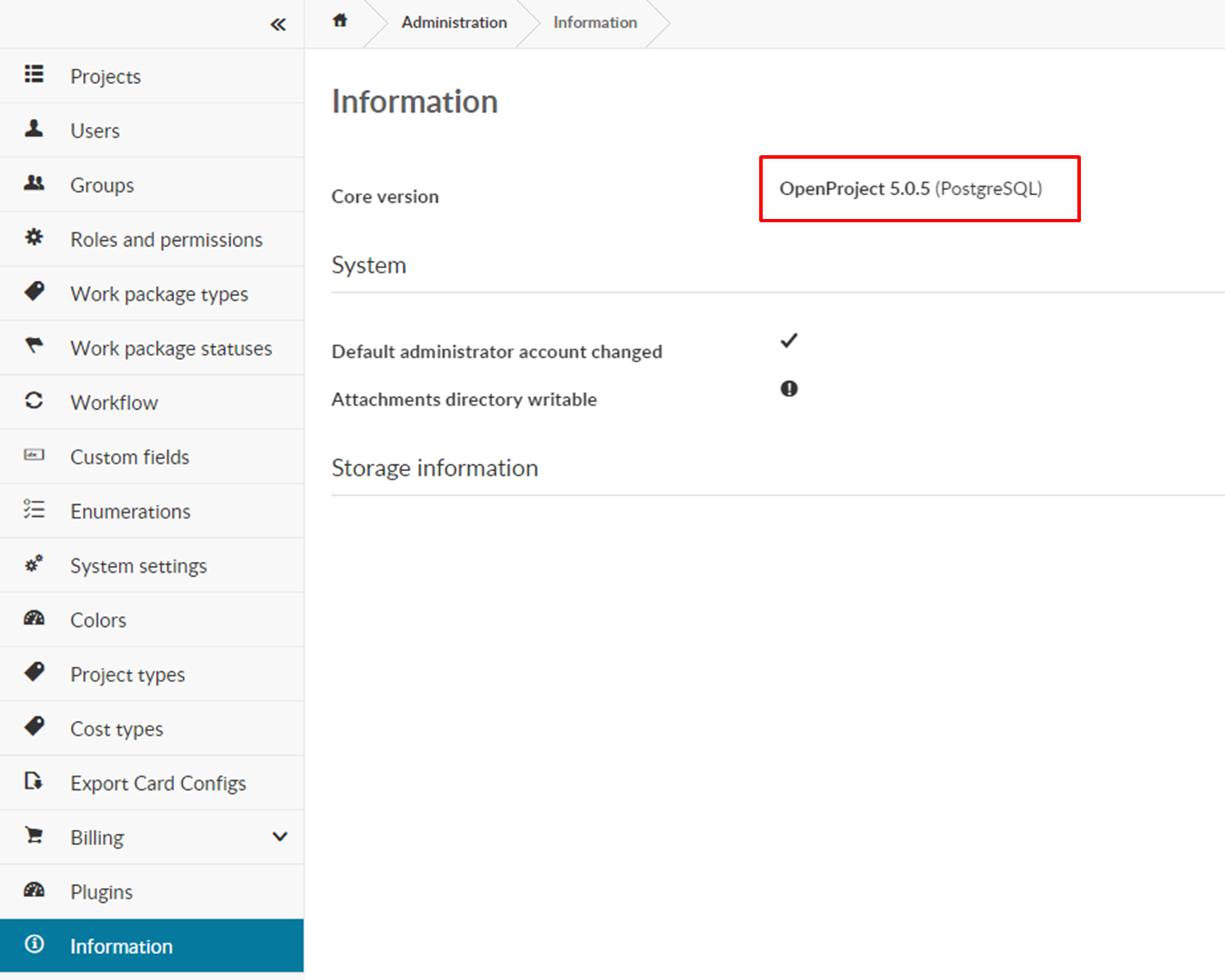
So you don’t have to take any steps.
You can see which OpenProject version is installed by navigating to “Administration” > “Information”:
Best,
Robin
Great, thank you!
Looking very forward to seeing the “relations” function working :-)
Good weekend for you!
Sabrina
Dear Robin,
the new upgrade is not out yet and two questions came up:
An answer would help me lots to decide if we can stay with the wonderful OpenProject solution and wait for the upgrade.
Thank you very much!
Sabrina
Dear Sabrina,
OpenProject 5.0.6 has already been released and your instance has been upgraded.
However, we had to move the bug to a later version (5.0.7) since it took more time to fix than expected. 5.0.7 is scheduled to be released tomorrow (see #22184).
Sorry for the delay.
This is the work package with the error: #22178. It is assigned to 5.0.7: https://community.openproject.org/versions/785.
Best,
Robin
Dear Robin,
thank you for this quick and promising answer.
I didn’t expect the later version to be released by tomorrow already, that is great!
We stay tuned!
Best,
Sabrina
Dear Robin,
with the new upgrade to 5.0.7, the child and parent function is working now and allows us to create tasks and sub tasks. Thank you all a lot for this!
Two more questions follow from that:
Those kind of dependencies are crucial for us to plan our project and from the first impression I felt OpenProject is offering those functions but have now problems to find out how.
Thank you for any hint!
Best
Sabrina
Dear Sabrina,
It appears that the “duplicate” and “follows” / “precedes” relationship is not working properly at the moment. I will take a look at this and open a bug report if necessary.
Best,
Robin