Added by Ronald Wiplinger about 10 years ago
Please give me some hints, how you use openproject for your teams.
E.g., I can setup a work package (e.g. a bug, a feature)
Somebody want to add during solving some info to the work package.
He could just somewhere (description, note) add something, which would not be recognized who did wrote that.
I am looking for a sequential handling of information added to that work package with important data, like Who added something, When was it added. What influence has it to the time sheet. E.g., a team member answers that this bug is easy to solve and works an hour on it. As I see it now, the time sheet would only give the assignee the credit for the work.
Replies (1)
Hello Ronald,
when a user makes changes to a work package (e.g. changes the status or assigns the work package to another user), these changes (including who performed them and when they occurred) are listed in a work package’s activity.
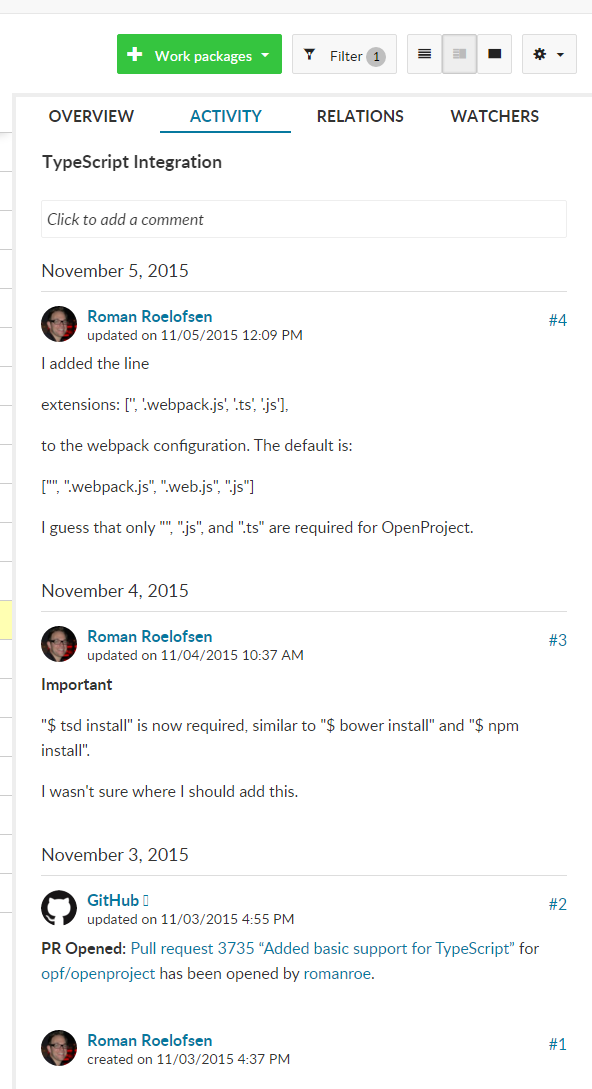
This provides a nice overview of the various changes done to a work package.
The time sheet (or if you installed the “reporting” plugin the cost report) provides an overview of the time (and/or costs) logged on a work package.
Users need to select “Log time” from the “More” dropdown menu and enter the time they worked on a work package to be included in the time sheet overview.
The reporting plugin also adds various additional filter and grouping options for a more precise analysis.