Added by Jörg Delker almost 11 years ago
Can someone please elaborate on the current (as with OP4.0.5) functionality with workpackage dependencies and planning, please?
From searching the forum, I figured that this has changed quite a bit and/or wasn’t yet fully implemented in previous version.
Unfortunately, none of this seems to be documented anywhere - at least I didn’t find any.
My challenge:
I have a couple of Task workpackages that have “precedes/follows” relations that shall express that one package shall not be started before another.
Given this, I would like to somehow retrieve a list of workpackages that people could get startet on, meaning they have not any “following” dependency on an incomplete task.
As there is practically no documentation (I know of) that describes this, it would be very kind if someone could describe what is possible with 4.0.5 currently.
Secondly, it would help very much to have a definition of the various relation types. (e.g. what differs a follows from a blocked by, and what is relates to anyhow…).
Any information is welcome…
Cheers
Jörg
Replies (10)
I’d like to echo the same question.
I tried to link two workpackage together by precedes/follows. Then I changed the date of prededing workpackage. If I postponed the WP, the following WPs would move; however when I pulled in the WP, the following WPs would not pull in automatically.
Any idea? I think it one of the most wanted feature, for project planning.
Thanks,
David
Hi Jörg, hi David,
Thanks for bringing this up.
We’ve added a section to the user guide to what different relations options mean, you can find it here
Unfortunately there is no way at the moment to get an overview of all the existing relations other than opening work packages and checking the respective category. For every task that “follows” another, you will see which one is the preceding one and be able to resolve it first.
Keep in mind that this is an “inherited” feature and doesn’t work perfectly. There are already some feature requests in the wish list that address this, which haven’t been prioritized yet.
Cheers,
Maya
Hi Maya,
thanks for the information.
For our use case it is mandatory that the particular user can only see those workpackages that he is able to process (thus any preceding packages have been completed). I can’t expect our developers to dig through dozens of WPs each time, to find one that can be worked on.
Considering the pure logic behind this, it shouldn’t be too hard to figure a DB query that serves you just that.
Something like: Select all WPs for that applies: (start_date=null or start_date<=today) and (there is no WP that preceeds (or blocks) it and is not complete).
As this feature pretty much decides about our forth-going with OpenProject, we need to find a solution for this.
Could someone elaborate on the feasibility to customize the “My Page” to show such a custom query?
Cheers
Jörg
I do have exactly the same need. Noone here to shed some light on this?
Hi Hiran, hi Jörg,
currently it’s not possible to display a custom query directly in the “My Page”.
However, you can create a work package filter in a project or in the global work package page which matches your criteria adding the filter “Due date”, “more than days ago”, “0 days” and additionally filtering for the open work packages.
This displays all the open work packages which have a due date in the past.
Of course you can apply additional filters, such as filtering for a certain type (e.g. “Task”).
You can then add the filtered work package view to the side navigation (take a look at the User Guide for details).
Here is an example for the described filter:
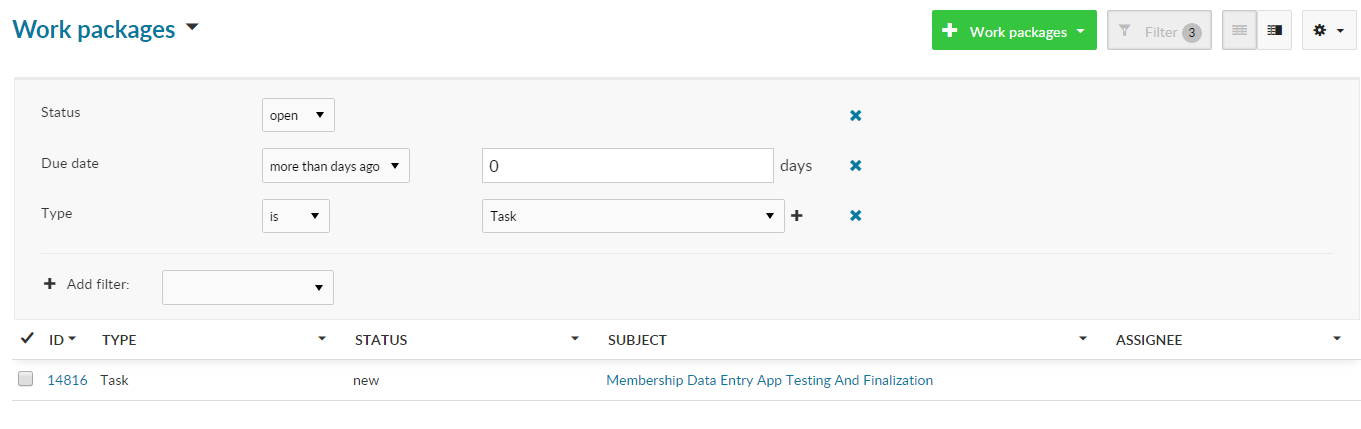
If you prefer to use the “My Page” you are currently limited to the available widgets.
The most fitting one for you case is probably the “Work packages assigned to me” widget which shows all the open work packages which are either assigned to you directly or to a group you belong to.
Best,
Robin
Thank you for your response, Robin.
Running a custom query was not the use case, it was a workaround. What we are trying to achieve is not to just list the open items assigned to somebody.
We also want to strip off all items that are open and assigned but cannot be worked on because a preceeding item is not finished.
Is this already possible with OpenProject? If so, how?
If not I wonder why Joerg and me are the only ones asking for such a feature…
Hello Hiran,
thanks for your reply.
I understand your request but as Maya mentioned this is unfortunately not possible yet.
The creation of a custom query is currently the closest to get to the filter you mention. Filtering for relationships is currently not yet possible but something that we consider for the future.
Feel free to take a look at the feature requests in the Wish list or open a new feature request (user story).
We’ll consider and try to implement the feature requests when developing new features.
Hello Robin,
having studied the Wish list, especially looking for the work packages mentioned by Maya I did not really find what I was looking for.
So I opened Feature #20809.
Hope it will be considered soon.
Hiran
Hi Folks,
I’ve returned from vacation and saw some activity in this thread.
As others seem to be interested in this, I may give you an update on this topic.
Despite the fact, that I’ve practically no Ruby knowledge at all, I tried to code this myself.
From looking at other plugins and a lot try & error, I finally managed to create a custom plugin, which serves our need perfectly.
The plugin contains additional content-blocks for the project overview page as well as “My Page”.
(Well, actually there is currently just one content-block, but there may be more to come…)
For the project overview page:
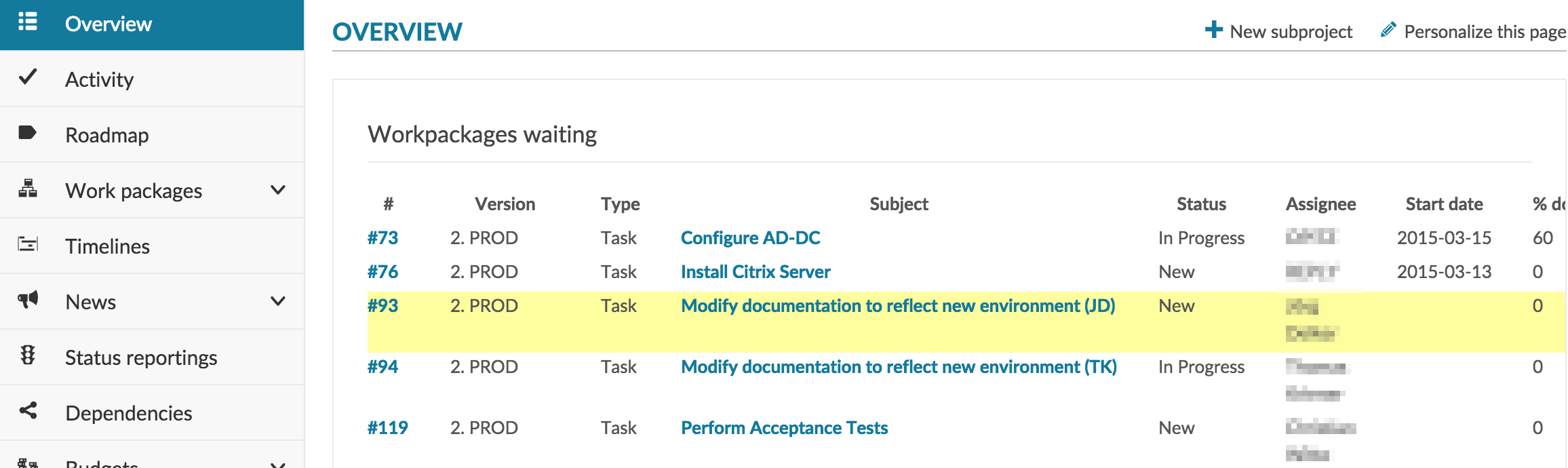
“Waiting Workpackages”: Lists all workpackages that can be started to work on (because the start date is (undefined|already reached) and there is no pending workpackage preceding)
For “My Page”:
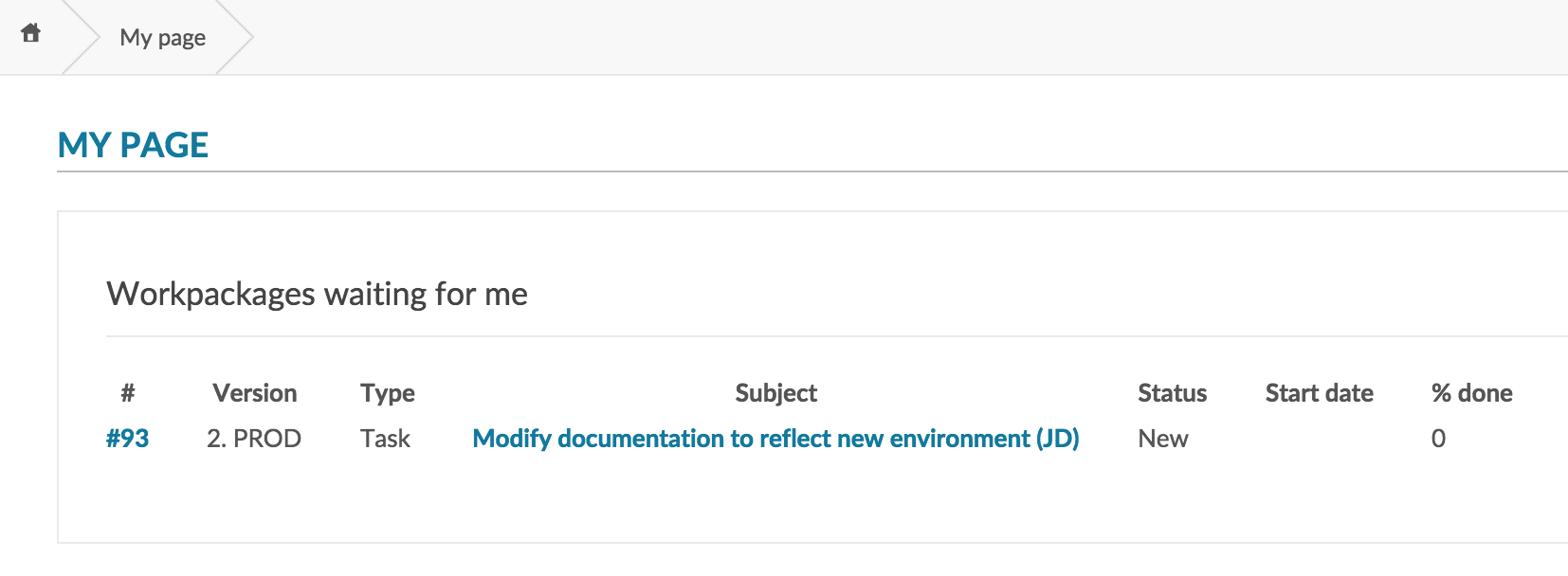
“My Waiting Workpackages”: (same as above, but for the filter for the individual user)
You can find the bits & pieces on GitHub.
Pull requests for improvements & corrections are welcome.
Hello Jörg,
thanks a lot for this feedback. After all it does not seem to be a big issue. I will try to download your contribution to see how far I get.
Just a small hint, and maybe it is configurable anyway:
I’d sort the already started items (in progress) to come first. Just to encourage users to finish what they started instead of starting up everything and never finishing anything.
Hiran