Added by Takeo Sato about 11 years ago
Is it possible to customize the format of the URL part that is autogenerated when creating a new page?
Instead of “New_child_page” I would like it to be “new-child-page” (lowercase initial, lowercase body, hyphen as word separator).
This more like the format used for auto-generated project identifiers.
As a feature wish, it would be great if such a “WordPress style” vs. “Wikipedia style” preference could be set with a single option, given that both are quite well-defined and popular formats.
Replies (2)
Hello Takeo,
thanks for your post.
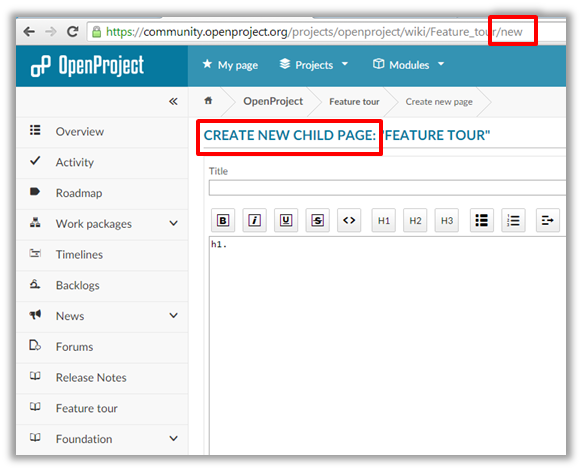
Which version of OpenProject do you use?
When creating a child page in OpenProject 4.0, the path ends in “…/new” when creating a new child page:
Good point about the WYSIWYG editor:
It is planned to add the option to activate a WYSIWYG editor to OpenProject (#18039).
When there is a more concrete plan when to implement this, the item will be added to the development timeline.
Best,
Robin
Hello Robert,
Thank you for your reply.
I am using openproject-demo.org, so I suppose it is the latest?
OK, but after the page has been written, the page URL part is something like “Page_title”. I’d like it to be “page-title”. Right now it cannot even be renamed manually (if you do, it will be auto-renamed to “Page-title”). I agree with the fact that whatever style (e.g. uppercase initial, use of capitals vs. lowercase, chosen separator, etc.) has been set system-wide, it should be enforced, but I’d like to be able to choose that style.
I actually would not have made that a user-selectable editing option, but rather a global setting.
More in general, I see great potential in the Wiki functionality of OpenProject. By having group/project-based access control it positions itself between MediaWiki and SharePoint for many things. And this feature I mentioned here (WordPress-style document name URLs) has often been requested by MediaWiki users.