Added by Alexandru Matei about 11 years ago
Hi,
I have noticed some bug or weird behaviour.
1. Choose a project
2. From the left, choose the Work packages list
3. From the middle choose one work package (e.g. #283), open it.
Notice that the upper “Work packages” link is incorrect, it shows all work packages from all projects!
The upper “Work packages” link should do the same thing as the left “Work packages” link, that is show only the packages from the selected project.
Please see attached image for more info.
Thanks !
Replies (3)
Hi Alexandru,
thanks for your post.
I’m not entirely sure if I understand the bug correctly.
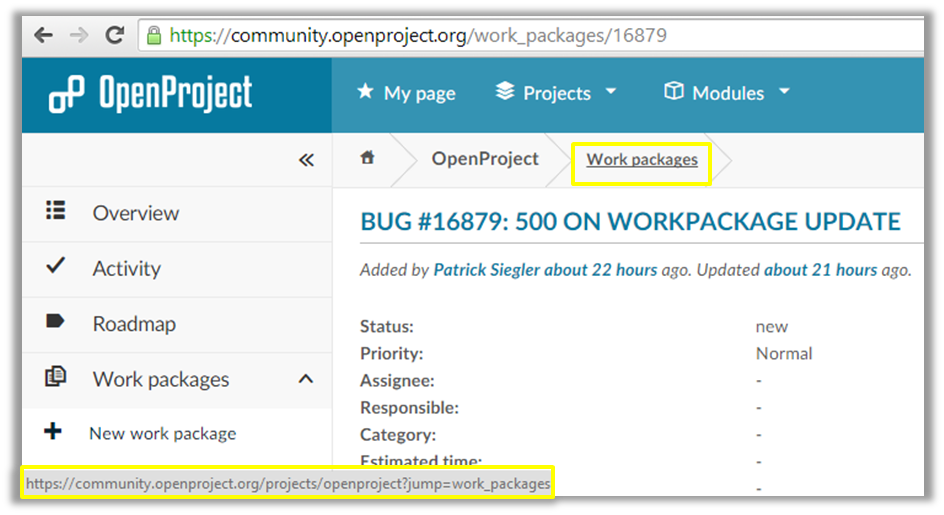
The link in the breadcrumb (“Work packages”) seems to show only those work packages of the current project:
Does the link in your OpenProject installation direct you to the global work package list (e.g. …openproject.org/work_packages)?
If so, which version of OpenProject are you using?
Thanks,
Robin
Hi Robin
I am using the most recent version of OpenProject 3.0.13
Exactly this is the problem.
In the demo site https://mateia……openproject-demo.org and in our local OpenOffice installation
the upper link in yellow shows all workpackages in all projects
See attached file please
Hi Alexandru,
yes, you’re right. This is indeed not working properly in 3.0.12 (and 3.0.14).
This error has however been fixed in OpenProject 4.0 (which will be released shortly) (which is already deployed on community.openproject.org).
Sorry for any inconvenience.