Added by Alexandru Matei over 11 years ago
Hi
1. I create a new work package. I save it. No watchers are defined yet.
2. After saving the work package I select the work package again and add a watcher to it (a colleague named “Alexandru Matei Test”)
3. Then I update some of the work package details and click the Submit button.
Also the “[x] Email updates” checkbox is set in the work package details.
Please note that the watcher is not the assignee, not the responsible, it is just a member of the project.
I notice that the watcher doesn’t receive any email notification when the work package details are updated.
Is that correct ? Why ?
I am expecting watchers to receive email when the work package details are updated.
Please also see the attached images. I mention that in the Administration -> Email notification section all checkboxes are set.
Thanks!
Replies (19)
Hi Alexandru,
as the author of the work package do you still receive notifications when you update a work package?
Email notifications for updating work packages are handled by delayed job which needs to be set up in order for this to work.
In case you did not activate this yet, you can have a look at the section 3.13 of the installation guide which describes the necessary steps.
Please also note that the email notification settings in the admin area set the default notification option for the users.
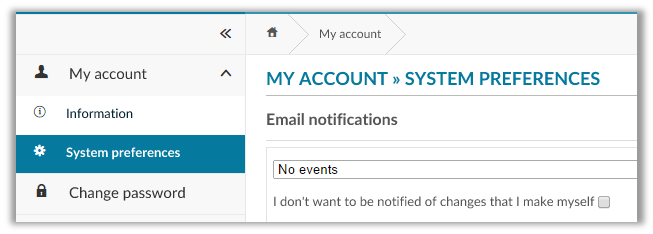
Users can change the email notification (e.g. for work package information) themselves in the “My Account” settings. If a user sets his email notification settings to “No event”, he will not receive the email notifications for work package updates even when the default behavior is defined differently in the admin settings:
Best,
Robin
Hello Robin,
No, me as author don’t receive any notification either, when updating an existing work package.
Only when creating a new work package, me as author and the checked watchers receive notifications.
I will read section 3.13 of the installation guide and come back with news.
Thank you !
It works, watchers are now receiving the email notifications.
Many thanks !
Glad to hear it’s working now. :)
Have fun with OpenProject!
Hello,
I have been getting the same issue for quite some time now. I’m so glad I found this article.
I run the RAILS_ENV command and it says “Could not find byebug-2.3.1 in any of the sources. Run ‘bundle install’ to install missing gems.”
I executed “gem install byebug -v 2.3.1” in multiple directory locations (ruby dir, openproject dir, etc.) to install it.
Then I run the RAILS_ENV command. It keeps asking for the byebug gem.
Any help will be appreciated.
Without this working, we will not be able to use it.
Hi Alan,
the command is to be run inside the OpenProject install directory.
Make sure to include the
part when issuing it.
Alternatively, you could also try to switch to the package based installation. CentOS/RedHat and Ubuntu are already supported as well, the documentation is not updated yet.
Regards
Jens
Hi Jens,
Yes, I included the ‘bundle exec’ part in the command as shown below…
RAILS_ENV=production bundle exec script/delayed_job start
About the package based installation, would that require me to start from the beginning?
I already configured my current Ubuntu OpenProject for some time now with projects, users and work packages. Not sure if I want to redo everything.
By the way, I’m running Ruby 2.1.4 which I just installed yesterday.
Is there a way for Ruby to detect the byebug gem that is installed?
Is there another way to get the delayed_job mode to start?
Hi Alan,
no, that would not require you to start from scratch. You can specify the database connection during the installation.
What is returned when you insert:
On the other hand byebug should not even be required when starting in production mode. And if it would be required, starting the server should fail just as miserably.
What happens if you do:
Regards
Jens
Running ‘bundle show byebug’ returns, “Could not find gem ‘byebug’.”
Running ‘RAILS_ENV=production bundle exec rails s’
root@aeubuntu:/home/alan/openproject# RAILS_ENV=production bundle exec rails s
require ‘rails/all’… 0.920s
Bundler.require… 4.450s
=> Booting Thin
=> Rails 3.2.17 application starting in production on http://0.0.0.0:3000
=> Call with -d to detach
=> Ctrl-C to shutdown server
Application.initialize!… Exiting
/var/lib/gems/1.9.1/gems/activerecord-3.2.17/lib/active_record/connection_adapters/abstract_mysql_adapter.rb:245:in `query’: Mysql2::Error: Table ‘openproject.work_package_journals’ doesn’t exist: SHOW FULL FIELDS FROM `work_package_journals` (ActiveRecord::StatementInvalid)
from /var/lib/gems/1.9.1/gems/activerecord-3.2.17/lib/active_record/connection_adapters/abstract_mysql_adapter.rb:245:in `block in execute’
from /var/lib/gems/1.9.1/gems/activerecord-3.2.17/lib/active_record/connection_adapters/abstract_adapter.rb:280:in `block in log’
from /var/lib/gems/1.9.1/gems/activesupport-3.2.17/lib/active_support/notifications/instrumenter.rb:20:in `instrument’
from /var/lib/gems/1.9.1/gems/activerecord-3.2.17/lib/active_record/connection_adapters/abstract_adapter.rb:275:in `log’
from /var/lib/gems/1.9.1/gems/activerecord-3.2.17/lib/active_record/connection_adapters/abstract_mysql_adapter.rb:245:in `execute’
from /var/lib/gems/1.9.1/gems/activerecord-3.2.17/lib/active_record/connection_adapters/mysql2_adapter.rb:213:in `execute’
from /var/lib/gems/1.9.1/gems/activerecord-3.2.17/lib/active_record/connection_adapters/abstract_mysql_adapter.rb:259:in `execute_and_free’
from /var/lib/gems/1.9.1/gems/activerecord-3.2.17/lib/active_record/connection_adapters/abstract_mysql_adapter.rb:426:in `columns’
from /home/alan/openproject/app/models/journal/base_journal.rb:54:in `db_columns’
from /home/alan/openproject/app/models/journal/base_journal.rb:46:in `column_names’
from /home/alan/openproject/app/models/journal/base_journal.rb:40:in `journaled_attributes’
from /home/alan/openproject/app/services/planning_comparison_service.rb:44:in `class:PlanningComparisonService’
from /home/alan/openproject/app/services/planning_comparison_service.rb:30:in `<top (required)>’
from /var/lib/gems/1.9.1/gems/activesupport-3.2.17/lib/active_support/dependencies.rb:251:in `require’
from /var/lib/gems/1.9.1/gems/activesupport-3.2.17/lib/active_support/dependencies.rb:251:in `block in require’
from /var/lib/gems/1.9.1/gems/activesupport-3.2.17/lib/active_support/dependencies.rb:236:in `load_dependency’
from /var/lib/gems/1.9.1/gems/activesupport-3.2.17/lib/active_support/dependencies.rb:251:in `require’
from /var/lib/gems/1.9.1/gems/activesupport-3.2.17/lib/active_support/dependencies.rb:359:in `require_or_load’
from /var/lib/gems/1.9.1/gems/activesupport-3.2.17/lib/active_support/dependencies.rb:313:in `depend_on’
from /var/lib/gems/1.9.1/gems/activesupport-3.2.17/lib/active_support/dependencies.rb:225:in `require_dependency’
from /var/lib/gems/1.9.1/gems/railties-3.2.17/lib/rails/engine.rb:444:in `block (2 levels) in eager_load!’
from /var/lib/gems/1.9.1/gems/railties-3.2.17/lib/rails/engine.rb:443:in `each’
from /var/lib/gems/1.9.1/gems/railties-3.2.17/lib/rails/engine.rb:443:in `block in eager_load!’
from /var/lib/gems/1.9.1/gems/railties-3.2.17/lib/rails/engine.rb:441:in `each’
from /var/lib/gems/1.9.1/gems/railties-3.2.17/lib/rails/engine.rb:441:in `eager_load!’
from /var/lib/gems/1.9.1/gems/railties-3.2.17/lib/rails/application/finisher.rb:53:in `block in module:Finisher’
from /var/lib/gems/1.9.1/gems/railties-3.2.17/lib/rails/initializable.rb:30:in `instance_exec’
from /var/lib/gems/1.9.1/gems/railties-3.2.17/lib/rails/initializable.rb:30:in `run’
from /var/lib/gems/1.9.1/gems/railties-3.2.17/lib/rails/initializable.rb:55:in `block in run_initializers’
from /var/lib/gems/1.9.1/gems/railties-3.2.17/lib/rails/initializable.rb:54:in `each’
from /var/lib/gems/1.9.1/gems/railties-3.2.17/lib/rails/initializable.rb:54:in `run_initializers’
from /var/lib/gems/1.9.1/gems/railties-3.2.17/lib/rails/application.rb:136:in `initialize!’
from /var/lib/gems/1.9.1/gems/railties-3.2.17/lib/rails/railtie/configurable.rb:30:in `method_missing’
from /home/alan/openproject/config/environment.rb:36:in `block in <top (required)>’
from /home/alan/openproject/config/application.rb:44:in `block in bench’
from /usr/lib/ruby/1.9.1/benchmark.rb:280:in `measure’
from /home/alan/openproject/config/application.rb:43:in `bench’
from /home/alan/openproject/config/environment.rb:34:in `<top (required)>’
from /var/lib/gems/1.9.1/gems/activesupport-3.2.17/lib/active_support/dependencies.rb:251:in `require’
from /var/lib/gems/1.9.1/gems/activesupport-3.2.17/lib/active_support/dependencies.rb:251:in `block in require’
from /var/lib/gems/1.9.1/gems/activesupport-3.2.17/lib/active_support/dependencies.rb:236:in `load_dependency’
from /var/lib/gems/1.9.1/gems/activesupport-3.2.17/lib/active_support/dependencies.rb:251:in `require’
from /home/alan/openproject/config.ru:32:in `block in
’
from /var/lib/gems/1.9.1/gems/rack-1.4.5/lib/rack/builder.rb:51:in `instance_eval’
from /var/lib/gems/1.9.1/gems/rack-1.4.5/lib/rack/builder.rb:51:in `initialize’
from /home/alan/openproject/config.ru:in `new’
from /home/alan/openproject/config.ru:in `
’
from /var/lib/gems/1.9.1/gems/rack-1.4.5/lib/rack/builder.rb:40:in `eval’
from /var/lib/gems/1.9.1/gems/rack-1.4.5/lib/rack/builder.rb:40:in `parse_file’
from /var/lib/gems/1.9.1/gems/rack-1.4.5/lib/rack/server.rb:200:in `app’
from /var/lib/gems/1.9.1/gems/railties-3.2.17/lib/rails/commands/server.rb:46:in `app’
from /var/lib/gems/1.9.1/gems/rack-1.4.5/lib/rack/server.rb:304:in `wrapped_app’
from /var/lib/gems/1.9.1/gems/rack-1.4.5/lib/rack/server.rb:254:in `start’
from /var/lib/gems/1.9.1/gems/railties-3.2.17/lib/rails/commands/server.rb:70:in `start’
from /var/lib/gems/1.9.1/gems/railties-3.2.17/lib/rails/commands.rb:55:in `block in <top (required)>’
from /var/lib/gems/1.9.1/gems/railties-3.2.17/lib/rails/commands.rb:50:in `tap’
from /var/lib/gems/1.9.1/gems/railties-3.2.17/lib/rails/commands.rb:50:in `<top (required)>’
from script/rails:6:in `require’
from script/rails:6:in `
’
===
Ultimate…it does not start OpenProject.
The only command that starts OpenProject for me is ‘bundle exec rails server’.
Hi Alan,
that means you are currently running OpenProject in development mode which is very slow compared to production.
Your DB is not set up correctly. Go to /config/database.yml and copy what you have to the part where production is defined. e.g.:
Now that will only get you to a point where you will run into the same problem you have when starting delayed_job but it is remarkably better compared to running OpenProject in development mode for production purposes.
Given that your still using Rails 3.2.17 which has security issues I recommend getting the latest OpenProject version. Again, the package might be a possibility here.
Otherwise, a git pull when being on the stable branch should get you OpenProject 4.0.1. Follow the guide for the upgrade.
Then we will see where that will take us.
Regards
Jens
Hi Jens,
I so much appreciate your attention to this matter. Here is the database.yml file contents:
production:
adapter: mysql2
database: openproject
host: localhost
username: openproject
password: my_password
encoding: utf8
development:
adapter: mysql2
database: openproject_development
host: localhost
username: root
password:
encoding: utf8
Once this database is resolved, I will look at the guide to upgrade.
Hi Alan,
you have all the work you did so far in your openproject_development database. Probably, because you ran db:migrate without specifying the RAILS_ENV=production.
You could:
1) Dump the contents of the openproject_development DB into the openproject DB
or
2) Rename the openproject_development DB to openproject DB and vice versa.
Regards
Jens
Hi Jens,
Which is the easiest way to pursue this?
Can you provide the commands to accomplish this?
Hi Alan,
you will be asked for the DB root password for the first statement and for the DB password for the openproject user on the second statement.
Regards
Jens
OK, good so far with no errors.
Hi Jens,
What should be my next step after moving the contents to the production database?
I’m so confused…should we take this thread to another forum title?
1) I tried to run check “bundle exec rails server” and it still runs successfully in development
Then, I tried “bundle exec rails s” and it stopped running and gave me an error
2) I tried prepping for the upgrade to OP4 and some of the steps I could not get past. The “git reset —hard” command for obtaining the new source code gave me an error.
I realized that I have 2 directories with openproject in it>
home/alan/openproject
home/openproject/openproject
I got same error when running git command in both places -> “fatal: Unable to create ‘home/openproject/openproject/.git/index.lock’: Permission denied”.
3) I checked Ruby version and found out that I’m at v2.1.0 (when logged in as openproject), but I thought I installed v2.1.4 (as root).
Why is it showing me different Ruby versions?
4) I thought about upgrading the Rails version, but decided to upgrade OP first. Which should I do first?
5) The ‘delayed_job start’ is still giving me the byebug error.
Is it possible to allow you to remote into my Ubuntu so you can see what I’m dealing with?
Thanks for your patience with me,
Alan
Hi Alan,
at that point of the discussion I recommend you switch to the package based installation for ubuntu. It provides the installation via a wizard and as I said, you are able to keep your data by providing the DB connection at the right wizard step.
I would not feel comfortable connecting to your system and doing stuff there (possibly as root).
Kind regards
Jens
OK Jens,
I pursue that route to install using the package based installation.
Thanks for all the help thus far,
Alan
Hello Jens,
When I try to upgrade my OpenProject with “sudo apt-get install —only-upgrade openproject”, I get message “Unable to locate package openproject”.
I tried running that command in multiple directories, but I get the same error.
Any ideas?
Alan