Added by Alexandru Matei over 11 years ago
Hi, good morning
May I ask if there is a way to set a default “preconfigured filter” in the work packages list?
I have set a few customized filters.
Every time I open the work packages list, it seems I have to manually choose one filter.
Can one of these filters be set as default ?
Please see attached photo, many thanks.
Replies (2)
Hi Alexandru,
you can add preconfigured filters to the side menu and then access them by just selecting the respective entry.
To do this, please select the preconfigured filter you want to add, click on “More functions” in the upper right corner and select “Configure menu item” from the dropdown.
Enter the name you want to display in the side menu (by default the name of the preconfigured filter is selected) and click “Save”.
Now the filter is pinned to the side menu (below “Work packages”) and can be easily accessed:
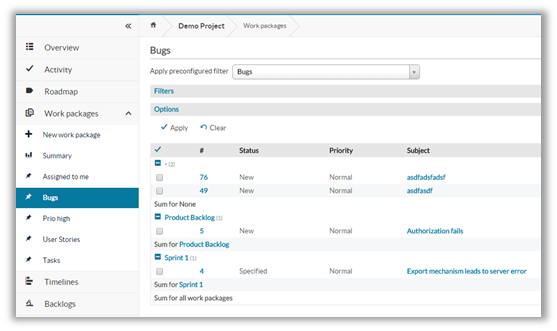
Please note that this functionality changes with OpenProject 4.0.
There will be instructions on how to use the new functionality.
Best,
Robin
Nice trick, thank you. It works for 3.0 ! We’ll see what changes will be in the next version :-)