I created new entries for work package status in the admin area. But they don’t show off in the project when creating or changing single work packages there. What have I done wrong?
after creating the work package status you need to decide which roles and types can use them via “Workflow”:
In the admin settings select “Workflow” in the left menu, select the role and Type to which you want to assign the status. Then uncheck “Only display statuses that are used by this type” and click “Edit”.
In the table check the transitions you want to allow for the selected role and type and click “Save”:
Make sure you have the specified role as well as the selected type activated in the project you want to use the status.
It doesn’t work. I did all changes under workflow but I can not see thze new statuses.
Maybe I screwed up something. I deleted some of the standard statuses before I created new ones. So now when I create a new workpackage I can not select its status. There is only “open” as a a fixed value, no more drop down box to choose an alternative.
Did you set this status as default (by clicking on the status under “Types” in the admin settings and checking “Default value”)?
There is probably no allowed transition for the status you selected as default and the project role and type you are using.
Therefore, it is not possible to change the status - there is no dropdown.
The easiest way to fix this would be to set a standard status - such as “New” as default (via “Types” (in admin settings)).
To do this click on the status you want to have as a default value and check “Default value”.
Alternatively, you can define valid status transitions for your default status for the roles and types you are using.
1. Setting “new” as standard status: worked. Thanks. The drop down box is back again.
2. The new status “in Bearbeitung” doesn’t show itself in the drop down box allthough I changed settings in “workflow” accordingly.
3. What is “status transitions”? Can OP change status automatically when other values are changed? F.e. when I change a work package with status new to 30% work done, does the status change from “new” to “working on it” by itself?
To Nr. 2: I checked every possibility there is to check at workflow for every status except its own one which I unchecked. Now I can see all statuses in the drop down box. Dunno if this is usage as expected. Any way: it works now.
To Nr. 3: still interested if such a feature exists.
The options “Additional transitions allowed when the user is the author” and “… when the user is the assignee” allows you to adjust the workflow for the special cases that the user created a work package or is assigned to it. Normally however, you won’t need these options.
It is possible to calculate the progress based on the selected status (but not the other way around). In order to do this go to “Settings”, then to the “Work package tracking” tab and set “Calculate the work package done ratio with” to “Use the work package status”.
Now you can go to each status and specify to what progress the work package should be set once this status is selected.
If you now set a work package to that status and save, the progress is updated accordingly:
Just for your information:
The entries in the rows are the selected statuses and values in the columns are the ones that can be selected.
If you select all entries you allow transitions from the status to all other status and vice versa.
There may be cases where you want to limit this behavior (e.g. when you want a work package type that is set to a status “closed” not to be set to a status “open” anymore)
Provided you have the specified role in the project and select the type for which the workflow was specified you can then select the status for which there is a valid transition from the currently selected status (in this case from “New”) (The available options are the same as specified in the row in the image above):
Replies (8)
Hi Fritz,
after creating the work package status you need to decide which roles and types can use them via “Workflow”:
In the admin settings select “Workflow” in the left menu, select the role and Type to which you want to assign the status. Then uncheck “Only display statuses that are used by this type” and click “Edit”.
In the table check the transitions you want to allow for the selected role and type and click “Save”:
Make sure you have the specified role as well as the selected type activated in the project you want to use the status.
Best,
Robin
It doesn’t work. I did all changes under workflow but I can not see thze new statuses.
Maybe I screwed up something. I deleted some of the standard statuses before I created new ones. So now when I create a new workpackage I can not select its status. There is only “open” as a a fixed value, no more drop down box to choose an alternative.
Regards,
Fritz
I assume “Open” is a status you created yourself?
Did you set this status as default (by clicking on the status under “Types” in the admin settings and checking “Default value”)?
There is probably no allowed transition for the status you selected as default and the project role and type you are using.
Therefore, it is not possible to change the status - there is no dropdown.
The easiest way to fix this would be to set a standard status - such as “New” as default (via “Types” (in admin settings)).
To do this click on the status you want to have as a default value and check “Default value”.
Alternatively, you can define valid status transitions for your default status for the roles and types you are using.
Best,
Robin
1. Setting “new” as standard status: worked. Thanks. The drop down box is back again.
2. The new status “in Bearbeitung” doesn’t show itself in the drop down box allthough I changed settings in “workflow” accordingly.
3. What is “status transitions”? Can OP change status automatically when other values are changed? F.e. when I change a work package with status new to 30% work done, does the status change from “new” to “working on it” by itself?
Regards,
Fritz
To Nr. 2: I checked every possibility there is to check at workflow for every status except its own one which I unchecked. Now I can see all statuses in the drop down box. Dunno if this is usage as expected. Any way: it works now.
To Nr. 3: still interested if such a feature exists.
Regards,
Fritz
Concerning your third question:
The options “Additional transitions allowed when the user is the author” and “… when the user is the assignee” allows you to adjust the workflow for the special cases that the user created a work package or is assigned to it. Normally however, you won’t need these options.
It is possible to calculate the progress based on the selected status (but not the other way around). In order to do this go to “Settings”, then to the “Work package tracking” tab and set “Calculate the work package done ratio with” to “Use the work package status”.
Now you can go to each status and specify to what progress the work package should be set once this status is selected.
If you now set a work package to that status and save, the progress is updated accordingly:
Very informative, really. Maybe I fiddle around with it later.
Thanks a lot for your help. Subject closed ;-)
Greets,
Fritz
Glad to hear the workflow is working now.
Just for your information:
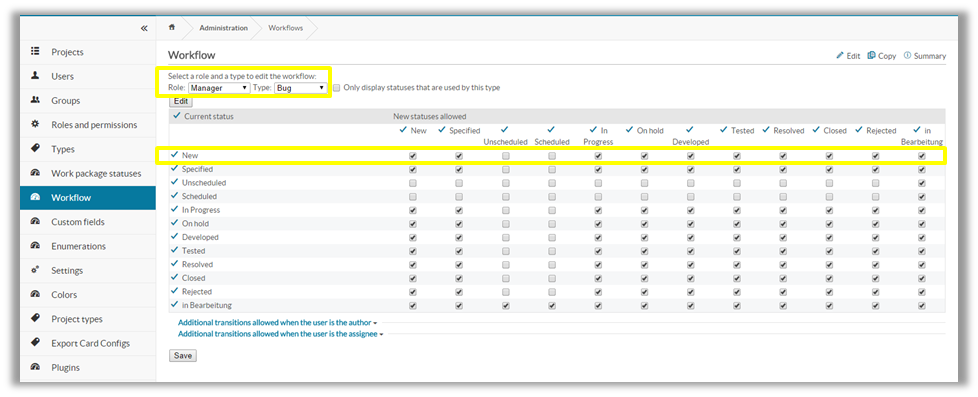
The entries in the rows are the selected statuses and values in the columns are the ones that can be selected.
If you select all entries you allow transitions from the status to all other status and vice versa.
There may be cases where you want to limit this behavior (e.g. when you want a work package type that is set to a status “closed” not to be set to a status “open” anymore)
Provided you have the specified role in the project and select the type for which the workflow was specified you can then select the status for which there is a valid transition from the currently selected status (in this case from “New”) (The available options are the same as specified in the row in the image above):
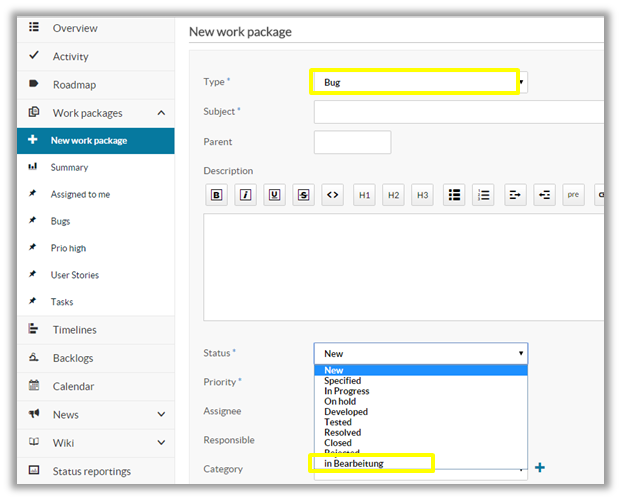
Best,
Robin