Remove all transitions for Workpackage and custom status for Member
Copy Member/Workpackage workflow for all other roles
Go to workpackage, click on status change, but the status transition is still there. This is the same, even after log-out/log-in.
What needs to be done, so the workflow changes are enforced? I even checked all "additional settings", but the particular status is not checked anywhere in any of the roles, but it is still showing as possible transition
This may seem like an obvious thing to do, but I have already fallen into this trap a few times with OP: did you click the "Save" button at the bottom of the page after making your changes? Depending on how many statuses you have, it can be hidden below the fold and thus not apparent as a closing action to take. The step was also missing in the list you posted.
I had to test this, just in case. But it is not the case. I tested it on our Task wp, where I cannot get rid of TO-DO, and Specified, ...
In the workflow it is like this, even when I freshly open it.
Just, to be 100%, then I copy this from Member/Task, to all Roles for Task, But it still did not remove the TO-DO, Specified and some other statuses.
Maybe Task is special, because it was default OP workpackage? We re-used it for something else and use Personal Task for the role of not showing in the versions.?
Replies (2)
This may seem like an obvious thing to do, but I have already fallen into this trap a few times with OP: did you click the "Save" button at the bottom of the page after making your changes? Depending on how many statuses you have, it can be hidden below the fold and thus not apparent as a closing action to take. The step was also missing in the list you posted.
I had to test this, just in case. But it is not the case. I tested it on our Task wp, where I cannot get rid of TO-DO, and Specified, ...
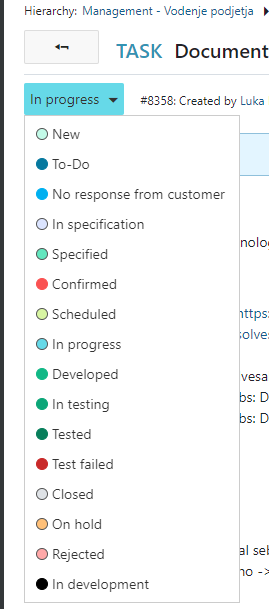
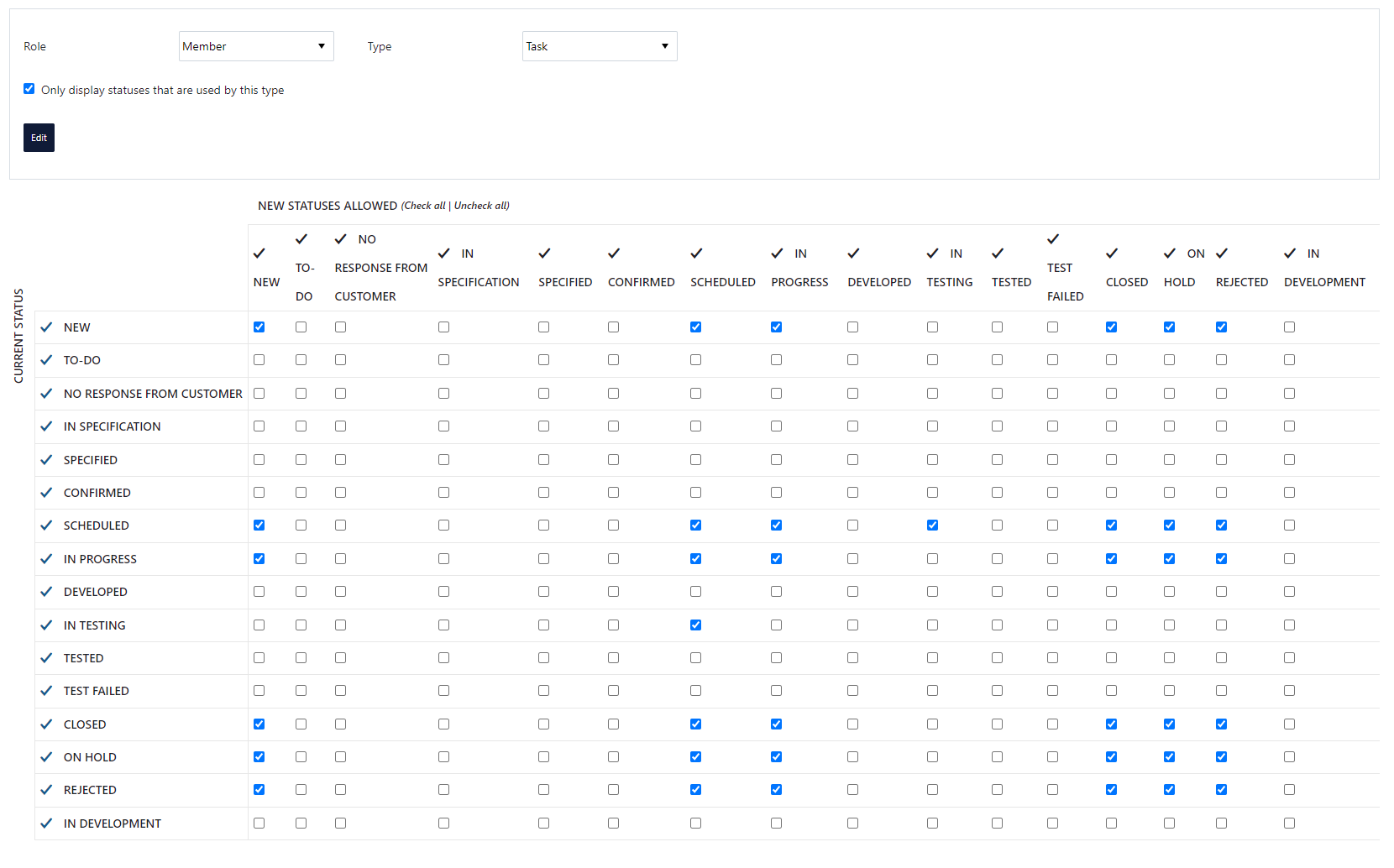
In the workflow it is like this, even when I freshly open it.
Just, to be 100%, then I copy this from Member/Task, to all Roles for Task, But it still did not remove the TO-DO, Specified and some other statuses.
Maybe Task is special, because it was default OP workpackage? We re-used it for something else and use Personal Task for the role of not showing in the versions.?