Content
Nextcloud integration app is stuck and cannot be set up correctly
Added by Philipp Schulz over 2 years ago
Hi all,
I hope I don't post a duplicate topic, but here's my problem anyway.
My setup:
I run OpenProject (12.5.7) and Nextcloud (27.0.0) (will update both soon to newest version) with Nextcloud Integration App (2.3.7) in a VM with Ubuntu 22.04.02 LTS. I access both without SSL via the direct IP of the VM. OpenProject is accessed via "http://[ip]/openproject/" and Nextcloud via "http://[ip]/nextcloud/". I do this because this setup is to be used in a local network only. I use apache2 to direct my network traffic to these URLs.
Now the critical info:
I once tried to set up the Nextcloud integration but stopped halfway through because something was not quite working and now my Integration App in Nextcloud seems to be stuck / broken. Uninstalling it and reinstalling the app does not help. I always get the same info "Some OpenProject integration application settings are not working.":
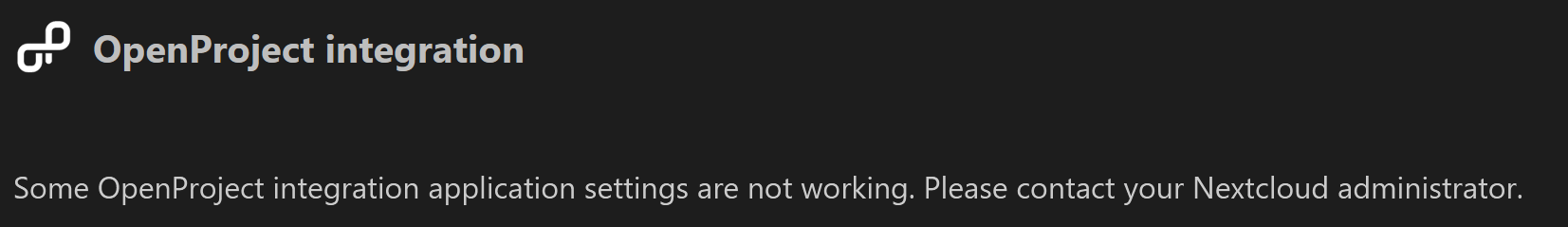
Currently it seems that I can set this configuration up even without SSL since both OpenProject and Nextcloud run on the same OS. In contrast to my message in this task, I can now reach Nextcloud from OpenProject with the URL "http://localhost/nextcloud". I can generate the OAuth tokens in OpenProject and get to the point where I can provide the tokens from Nextcloud, but at this point I am stuck due to the integration app.
Can someone please help me getting the integration unstuck? I would like to try out setting this up again, since it would be awesome to link my project tasks to my project folders.
Much appreciated for your help. Best regards,
Philipp
Replies (5)
Hey all,
I managed to figure it out by myself and I want to document my solution in case anyone stumbles upon the same issue.
First of all, I updated everything to the newest version (OP v.13, NC v.27.0.2, NC OP Integration v.2.4.2). This update included a new banner in my previously shown screenshot that directs me to another config page for the OP integration. Turns out that there are 2 sections for the OP integration and I only looked at the one intended for the USER, not the sysadmin. When you are in the Admin settings in NC, scroll down in the list on the left to the "Administration" settings and you will find another entry for the OP integration. There I was able to reset everything.
For now I have finished the overall setup between NC and OP, but since I run everything locally via http I cannot currently set up the automatically managed project folders. Once I have a solution for that, I will comment here again (hopefully, if I don't forget).
Hello,
I am having the same problem. We are running (OP v.13.0.8, NC v.27.1.4, NC OP Integration v.2.4.6) We are unable to setup "Automatically managed project folders" as Nextcloud does not generate application password. I looked everywhere but with no luck!
K Chandrasekar wrote:
I previously had the same issue, but upgrading to OP 13 helped me solve my issue. I was always able to generate the app password in Nextcloud, but never had the screen in OP to add the automatically managed folders. After upgrading to OP 13, I got that screen, restarted the setup in my Nextcloud and it all worked out. I am on Nextcloud 28.0.1, with Integration app 2.5.1 and OpenProject 13.1.2.
This appears to be a recurrent issue.
Just tried to install the integration, all seemingly went fine until trying to enter in OP the NC generated applications password for the OP group folder.
I get the error: Mot de passe n'a pas pu être validé. Veuillez vérifier votre connexion à l'espace de stockage et réessayez.
(basically, that the password could not be validated. Please verify you connection to the storage space and try again.)
Nextcloud 29.0.3, Openproject (in docker compose)
Any particular way to get this to work correctly?
Hey people,
Do I see it correctly that you are using non-SSL routes for OpenProject and Nextcloud? The integration does not work without SSL in both direction. It should not even pass the validations of the input fields of the setup/settings page. The OAuth standard is very explicit about the fact that you should not use OAuth without SSL encryption. Otherwise you send unecryptedly tokens over the network and anyone on the network can read that. OAuth flows redirect your browser from one server to the other entailing secret tokens.
You need to have SSL encryption. Some people opt for self signed certificates. That is doable. But you cannot simply say: Hey, they live on the same machine, so I don't need encryption.
Best regards,
Wieland Lindenthal (CTO OpenProject)