Added by Iancul 1981 over 11 years ago
Hi,
I could not find information about this anywhere. In the global administration settings, on the “Customize the appearance of the work package lists” menu, there are two columns - one that says “Display by default” and one that says summable. I made different tests with checking the boxes but can’t tell what the “summable”’s column purpose actually is.
Could someone please explain?
Thank you,
Iancu
Replies (2)
Hi Iancu,
you can display the sums of summable work package attributes in the work package table.
If you check “summable” e.g. for “Remaining hours” or “Story Points” and then add these as columns to the work package table and select the option “Show sums”, the sums of these attributes are displayed.
Example:
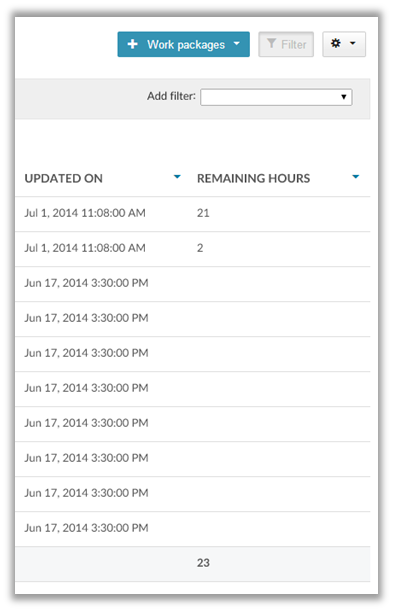
Best,
Robin
Hi Robin,
Based on your explanation I made some more tests and now all is clear.
Best regards,
Iancu