Added by Yuri I about 3 years ago
I want to replace some html and css files (for a little customization ex. https://community.openproject.org/topics/15845 ).
I copy the changed files by Dockerfile entry and restart the containers but see no changes.
Dockerfile:
#fix work_packages styles (vertical view)
COPY ./wp-full-view.html /app/frontend/src/app/features/work-packages/routing/wp-full-view/wp-full-view.html
COPY ./_full_view.sass /app/frontend/src/global_styles/layout/work_packages/_full_view.sass
COPY ./_attributes_group.sass /app/frontend/src/global_styles/content/_attributes_group.sass
COPY ./_attributes_key_value.sass /app/frontend/src/global_styles/content/_attributes_key_value.sass
My modified files are present in the /var/lib/docker/overlay2 subfolders in some subfolders, but no any changes on site.
Can you tell me how to make changes to the source code in right way? :)
Replies (7)
Hi Yuri
please read the development with docker here:
https://www.openproject.org/docs/development/development-environment-docker/
maybe it could help you
Thank you.
Unfortunately, this information did not help me :(
I went inside the compose-web-1 container by ssh and did a file search: the files of the new version (with my changes)
for example: /app/frontend/src/app/features/work-packages/routing/wp-full-view/wp-full-view.html
but in the browser I see the old styles and the old html
I have made
docker compose down
and
docker compose up -d
many times with no result
Hi Yuri,
docker compose up -d
follows with
docker logs -f
and that would generate interesting information, the you could share to the community.
Thank you and BR Adam
Thank you, Adam
Boot logs attached.
I see no reason why the files are not being replaced, what else can I check?
root@3c9ec2d3f3c3:/app# cat ./frontend/src/app/features/work-packages/routing/wp-full-view/wp-full-view.htmlsource:
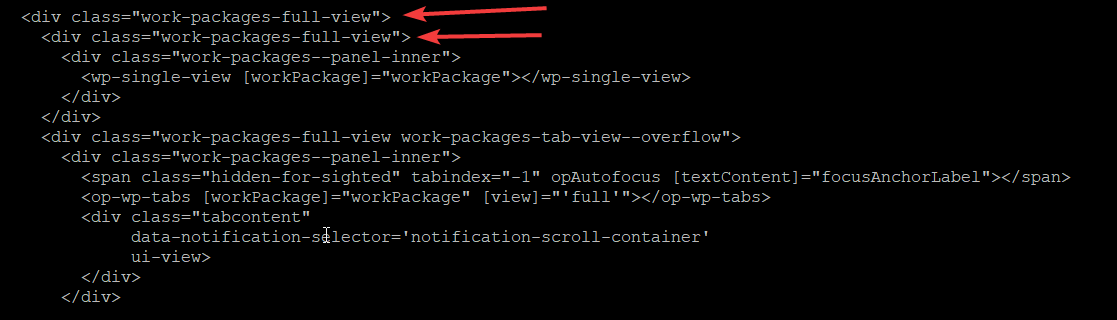
in browser:
Maybe some cache needs to be cleared?
Hi Yuri, i think to take part on the development does not work inside this forum... In the beginning I shared the development docs, did you understand them? How much time did you give yourself with those?
Most important question: Did you setup the development environment like it is described?
You try to change code in a release, no app supports hacking :)
Hi Adam. This is not a hack, but a little view customization of an open source project.
Nevertheless thank you.