Added by Ivan Zderadicka over 11 years ago
Hi,
just statrted to play with OP 3.0.3 - somehow I cannot find the way how to make dependencies between tasks - like finish to stop dependency so a task will be automatically scheduled after its precessor finishes.
Is there something like this or is scheduling completely manual?
Thanks
I.
Replies (16)
I tried to find this feature but failed.
I am also looking for some way to make dependencies between tasks. Specifically, I would like to be able to indicate when the start of one task is dependent on the completion of another.
I don’t necessarily want the start of the second date to be automatically set to the completion date of the first, because this is sloppy project management (i.e., you are allowing project timelines to emerge rather than be planned). However, I would like to be able to report out on tasks that are being held up because previous tasks have not been completed (i.e., start date has passed for a task, but a prior depending task is incomplete).
Another advantage of having task dependencies is the ability to identify the critical path of a project, which is a key activity in Project Management. Any word from developers on whether this feature is available or under consideration for addition?
I would also find being able to set predecessors/successors very helpful. I’m seriously missing this ability and I effectively cannot estimate the critical path. Also it is very bad practice to actually plan with fixed dates instead of allowing for a more dynamic PM with task duration and lags.
So to ask a bit more bluntly: is there such a feature planned? If yes, what can we do to help designing/implementing it?
Best,
N.
Hello Nickolay,
you can create a follows / precedes relationship between work packages:
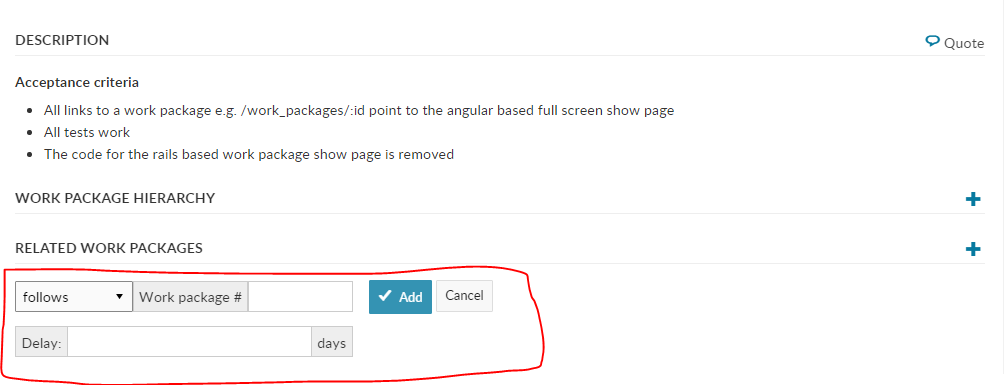
Open a work package and next to “Related work packages” click on the “+” sign.
Then select “follows” or “precedes”, enter the ID of the work package to follow / precede and (optionally) enter a delay.
When you move the work package which precedes another one into the future, the following work package is moved as well - unless the move is within the “delay” buffer:
You can also create this relationship from the work package split screen from the tab “Relations”.
Best,
Robin
Hello Robin,
awesome, thank you!
Cheers,
N.
Well I am struggling with the same problem.
I think there should be an option to define a duration per task/feature/etc. And then it should be easy to define the relations as described by Robin.
Regards
Also there seems to be no way to shift several WPs to an earlier date … I tried:
1.) change the date of the last milestone to an ealier date => date invailid
2.) group all wps as subtask of one task and change date of the “master” task, but there seems to be no option to do so
Any solutions?
Hello Marko,
thanks for your questions.
Best regards,
Robin
Hi Robin,
well, I change both dates of the milestone to the same value, but that wont shift all WPs related to this milestone to a different date.
Please have a look at the attached screenshot of an example project.
- Currently my project starts 11th August and ends 23rd of August.
- All WP are related to each other: “follows” and “proceeds”
I need to shift the project phase to the 10th of August. How can I achive that?
Best regards,
Marko
Hi Marko,
when you shift for example “Milestone 1” into the future (let’s say to the 1st of September) all following tasks and milestones (as well as the parent work package “Test Phase”) are shifted accordingly.
However, this is not true if you move the start date forward: You can change the start date of the project phase “Test Phase” to the 10th of August by moving the start and end date of “Milestone 1” to the 10th of August.
This will however not move the work packages following “Milestone 1” (such as “Task 1”, “Milestone 2” etc.) forward. The reason is that typically all work packages following a certain work package should be moved in the future when one work package is delayed but the reverse is not necessarily true (since completing a single task / milestone ahead of time would not necessarily mean that work packages following this task / milestone should be completed earlier as well).
However, there is a feature request for adopting the behavior since this something which was requested by multiple users.
Fell free to take a look at the feature request:
Best regards,
Robin
Hi there,
just followed your helpful conversation. Thank you for all the hints.
But what I am missing is the delay feature at preceding/ following work packages.
Is there some kind of activation needed or is the feautre not available in OpenProject 5.0.7?
Best regards
Bernd
Dear all,
I would also like to know how I get the relations functionality to work.
After the upgrade to 5.0.7 it is now possible to create “parents” and “children” but for the options “blocks”, “duplicates”, “preceeds”, “follows” etc. it is not possible to create anything. Maybe I misunderstood something here?
Thank you already for any hint!
Best regards
Sabrina
Hi everyone,
@Bernd: The “delay” functionality did exist in the original work package full screen page but has does no longer exist in the new full screen / split screen view which has been introduced with OpenProject 5.0. I opened a feature request to re-implement this behavior: #22360. Please comment on the work package if this is an important feature for you.
@Sabrina: After you create a new work package (either by creating it as a “child” work package or via the work package create button) you can select the “Relations” tab and add a work package there. This is indeed a little confusing: You can create a new child work package in the “Children” area but in the other areas you cannot create work packages but only relations to existing work packages.
Ok, This feature is Very Very Important. Actually all the project management software (Except for open-project) has this functionality, 'cause, Project Management Guides (like PMP ) Use this kind of functions.
Not only using days or time after a Follow-Start relation, also percent of completion is used to fire others task.
Those relations are for example:
FS + No. day, SS + No. day, FF+ No. days
Etc.
Please Some update about this would be nice.
Dear,
Has delay between tasks been implemented on the user interface ?
I am quite astonished in that the delay feature is already implemented in the soft.
You can add a delay in a relation between tasks. I have read it in the API documentation and tested it with a curl request.
It works and the delay is present and represented in the gantt chart.
Nevertheless I do not find it on the web interface.
Thanks
Xerviami